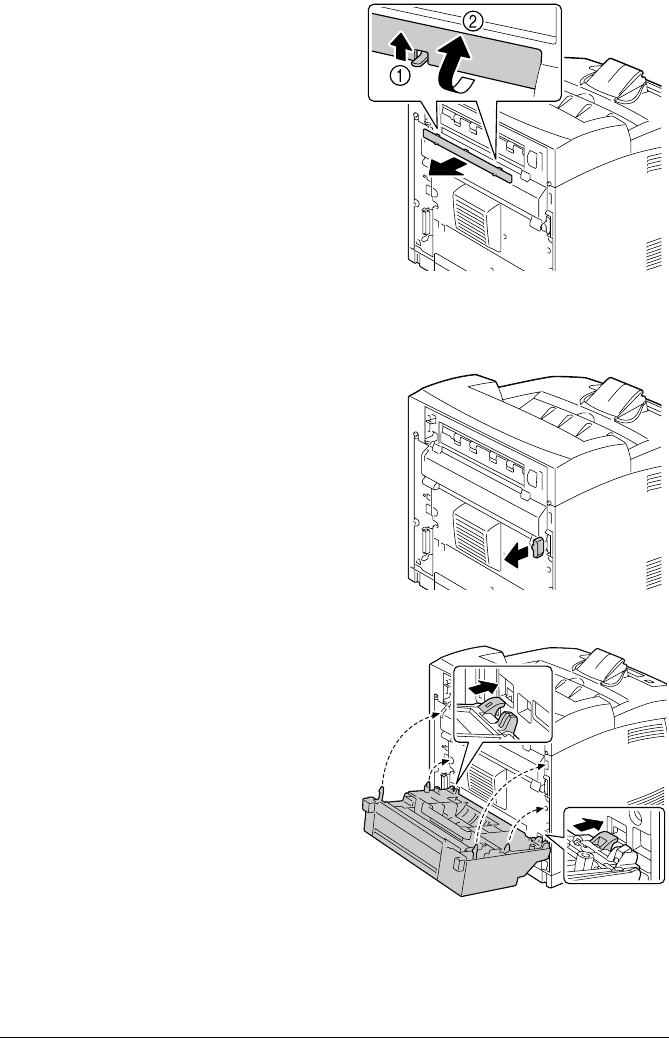
Duplex206
2 Pushing the two tabs as shown
in the figure, remove the rear
cover of the printer.
3 Remove the connector cover of
the printer as shown in the fig-
ure.
4 Insert the right and left tabs at
the bottom of the duplex into the
holes at the back of the printer,
and then align the top of the
duplex with the printer.
" Ensure that the connec-
tor of the duplex is con-
nected to the connector
of the printer.


















