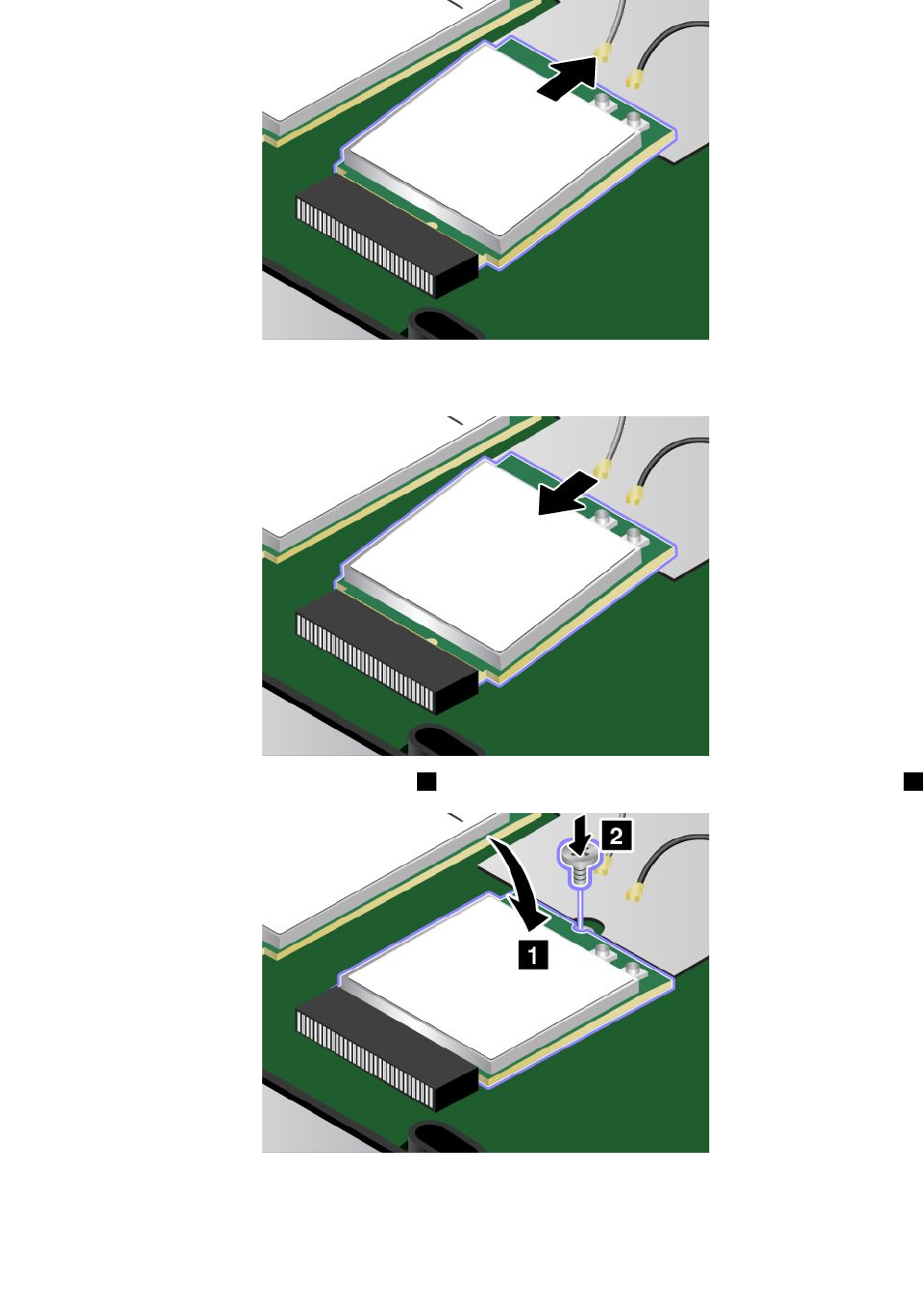
7. Carefully remove the wireless LAN card out of the slot.
8. Align the notched edge of the new wireless LAN card with the key in the slot. Then carefully insert
the card into the slot.
9. Pivot the new wireless LAN card downward 1 , and then install the screw to secure the card in place 2 .
Chapter 6. Replacing devices 77


















