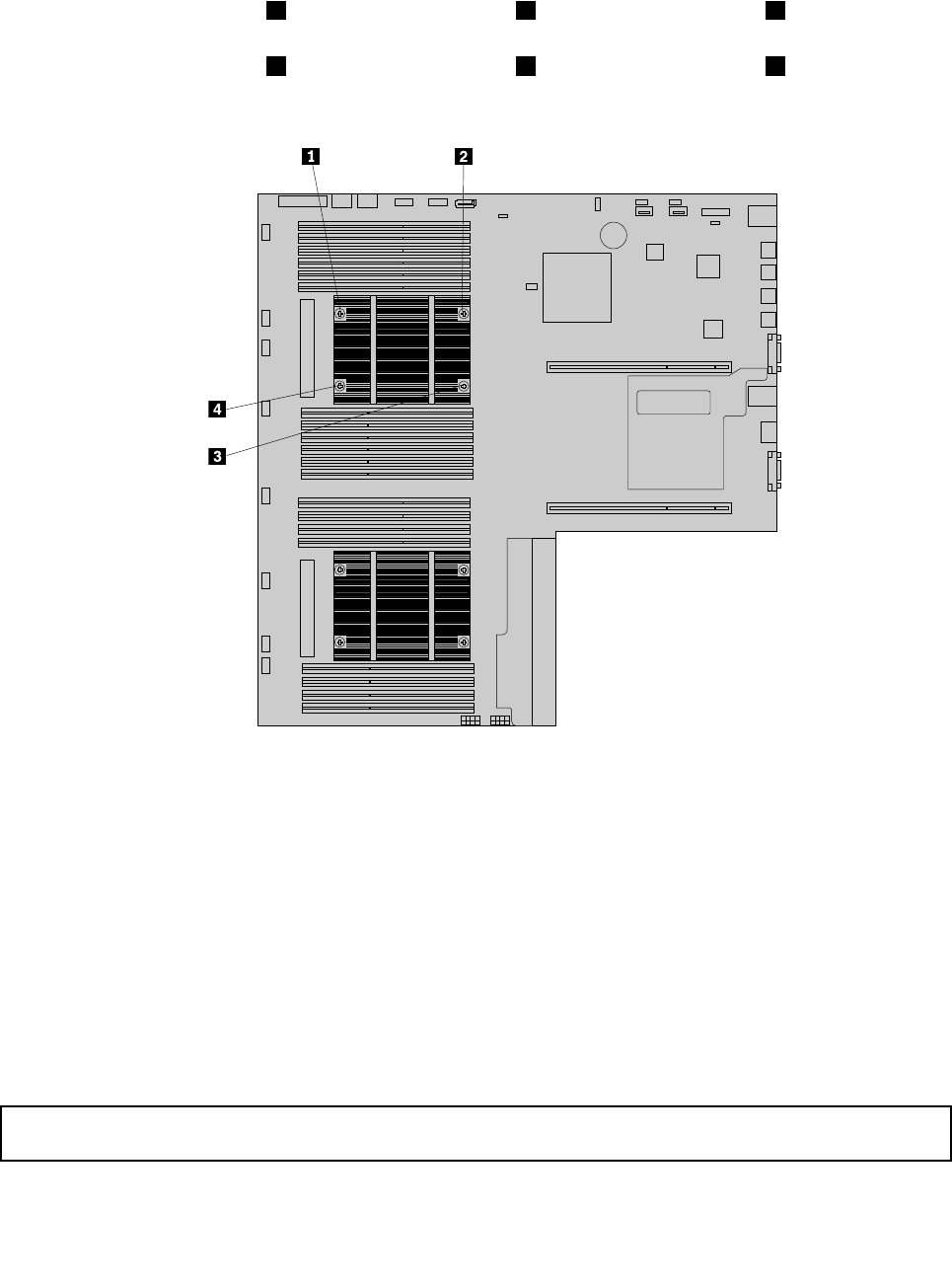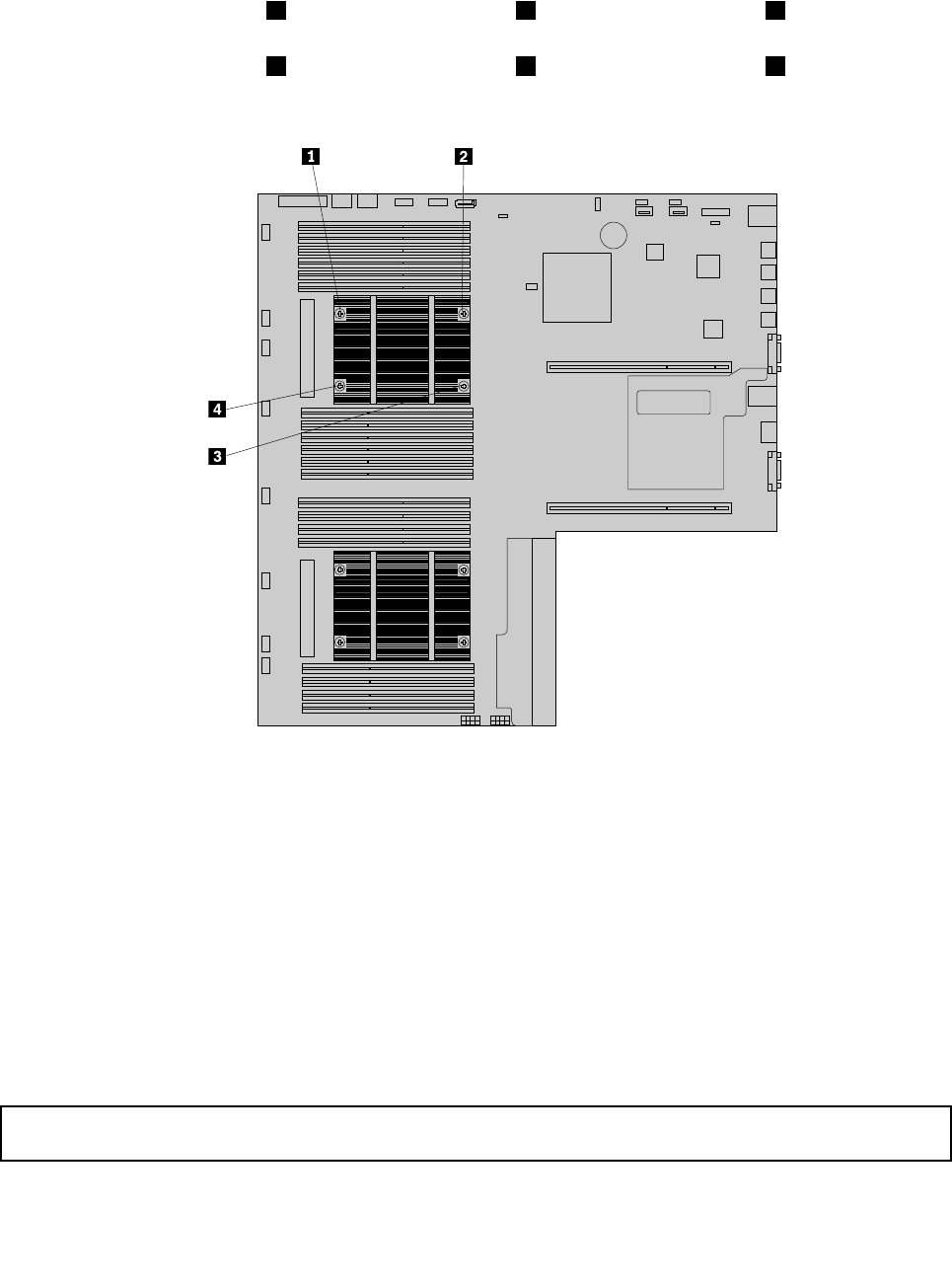
10. Install the four screws to secure the new heat sink on the system board. It is recommended that you
carefully install the four screws using the following method to avoid any possible damage to the system
board.
a. Partially tighten screw 1 , then rmly tighten screw 3 , and then return to screw 1 and rmly tighten
it. Do not over-tighten the screws.
b. Partially tighten screw 2 , then rmly tighten screw 4 , and then return to screw 2 and rmly tighten
it. Do not over-tighten the screws.
Figure 72. Installing the screws to secure the heat sink
11. If you are instructed to return the old heat sink, follow all packaging instructions and use any packaging
materials that are supplied to you for shipping.
What to do next:
• To work with another piece of hardware, go to the appropriate section.
• To complete the installation or replacement, go to “Completing the parts replacement” on page 153.
Installing or replacing the microprocessor
This topic provides instructions on how to install or replace the microprocessor.
Installing the second microprocessor
Attention: Do not open your server or attempt any repair before reading and understanding “Safety information”
on page iii
and “Guidelines” on page 69.
This topic provides instructions on how to install the second microprocessor.
114 ThinkServer User Guide