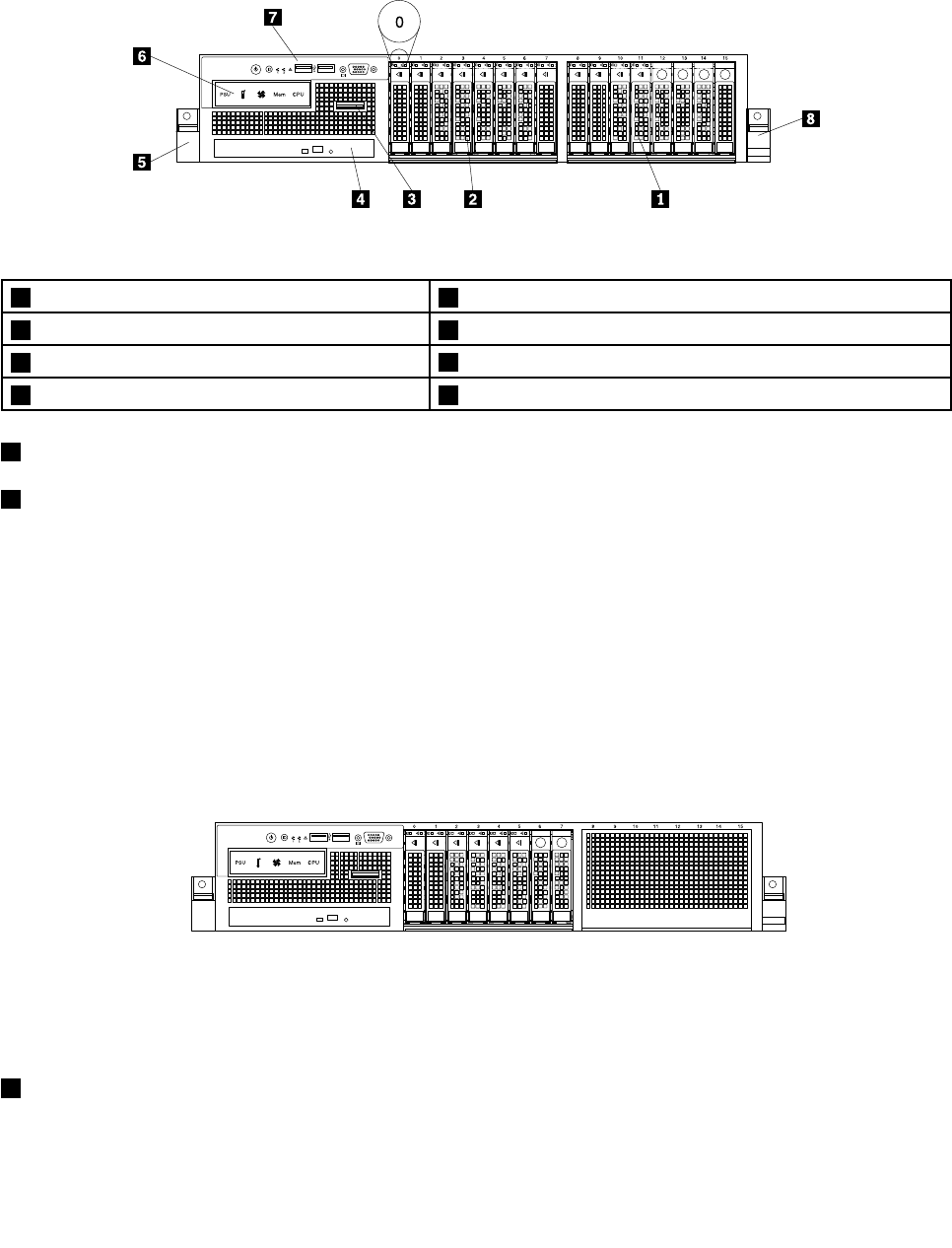
Front view of server models with 2.5-inch hard disk drives
The following illustration shows the front view of server models with 2.5-inch hard disk drives.
Figure 6. Front view of server models with 2.5-inch hard disk drives
1 2.5-inch hard disk drive area (right cage) 5 Rack handle (left)
2 2.5-inch hard disk drive area (middle cage) 6 Diagnostic panel (varies by model)
3 Pull-out information card
7 Front panel
4 Slim optical drive (available in some models) 8 Rack handle (right)
1 2.5-inch hard disk drive area (right cage)
2 2.5-inch hard disk drive area (middle cage)
The front of server models with 2.5-inch hard disk drives consists of three cages:
• The left cage consists of the front panel board, the front VGA DB-15 connector, the diagnostic module,
the pull-out information card, and the slim optical drive bay.
• The middle cage consists of the number 0 to number 7 hard disk drive bays. There is either a 2.5-inch
hot-swap hard disk drive or a 2.5-inch dummy hard disk drive tray installed in each bay.
• The right cage consists of the number 8 to number 15 hard disk drive bays. There is either a 2.5-inch
hot-swap hard disk drive or a 2.5-inch dummy hard disk drive tray installed in each bay. If the server
supports up to eight hard disk drives, there will be an EMI-protective panel that covers the right cage
as a whole.
Figure 7. Right cage with an EMI-protective panel
Note: The hard disk drive bay number (0-15) is marked above each 2.5-inch hard disk drive bay on the
front bezel.
3 Pull-out information card
The machine type, model, and serial number label of the server is attached on the pull-out information card.
See “Machine type, model, and serial number label” on page 14
.
18 ThinkServer User Guide


















