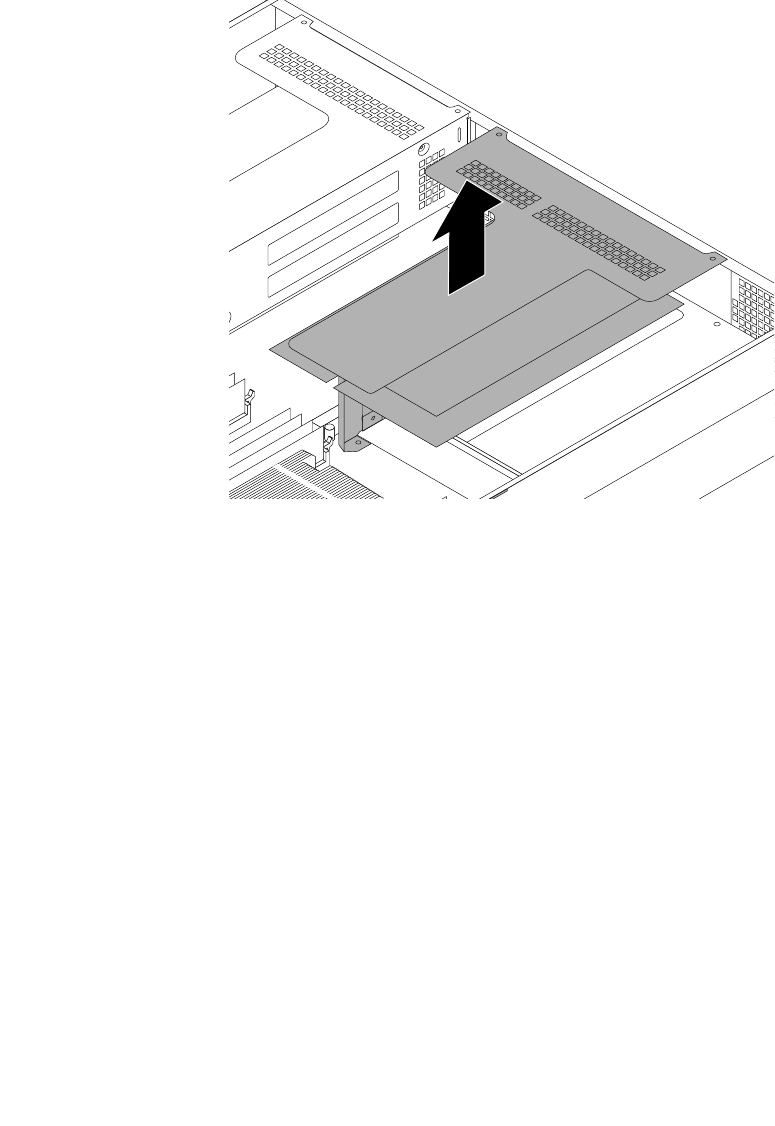
2. If the server is installed in a rack cabinet, remove the server from the rack cabinet and place it on a at,
clean, and static-protective surface. See the Rack Installation Instructions that comes with the server.
3. Remove the server cover. See “Removing the server cover” on page 71.
4. Locate the riser card assembly 2. See “Server components” on page 29.
5. Grasp the riser card assembly 2 by its edges and carefully lift it straight up and off the chassis.
Note: If there is any cable connected to any PCI Express card on the riser card assembly 2, you might
need to remove the cooling shroud rst. See “Removing and reinstalling the cooling shroud” on page 76
.
Figure 105. Lifting the riser card assembly 2 off the chassis
6. If necessary, disconnect any cables from the PCI Express card(s) installed on the riser card assembly 2
and then completely remove the riser card assembly 2 out of the chassis.
7. Touch the static-protective package that contains the new riser card assembly 2 to any unpainted
surface on the outside of the server. Then, remove the new riser card assembly 2 from the package.
8. Remove the PCI Express cards (if any) from the old riser card assembly 2 and install them on the new
one. See “Installing or removing an Ethernet card” on page 86
.
9. If necessary, reconnect any cables to the PCI Express card(s) on the new riser card assembly 2.
138 ThinkServer User Guide


















