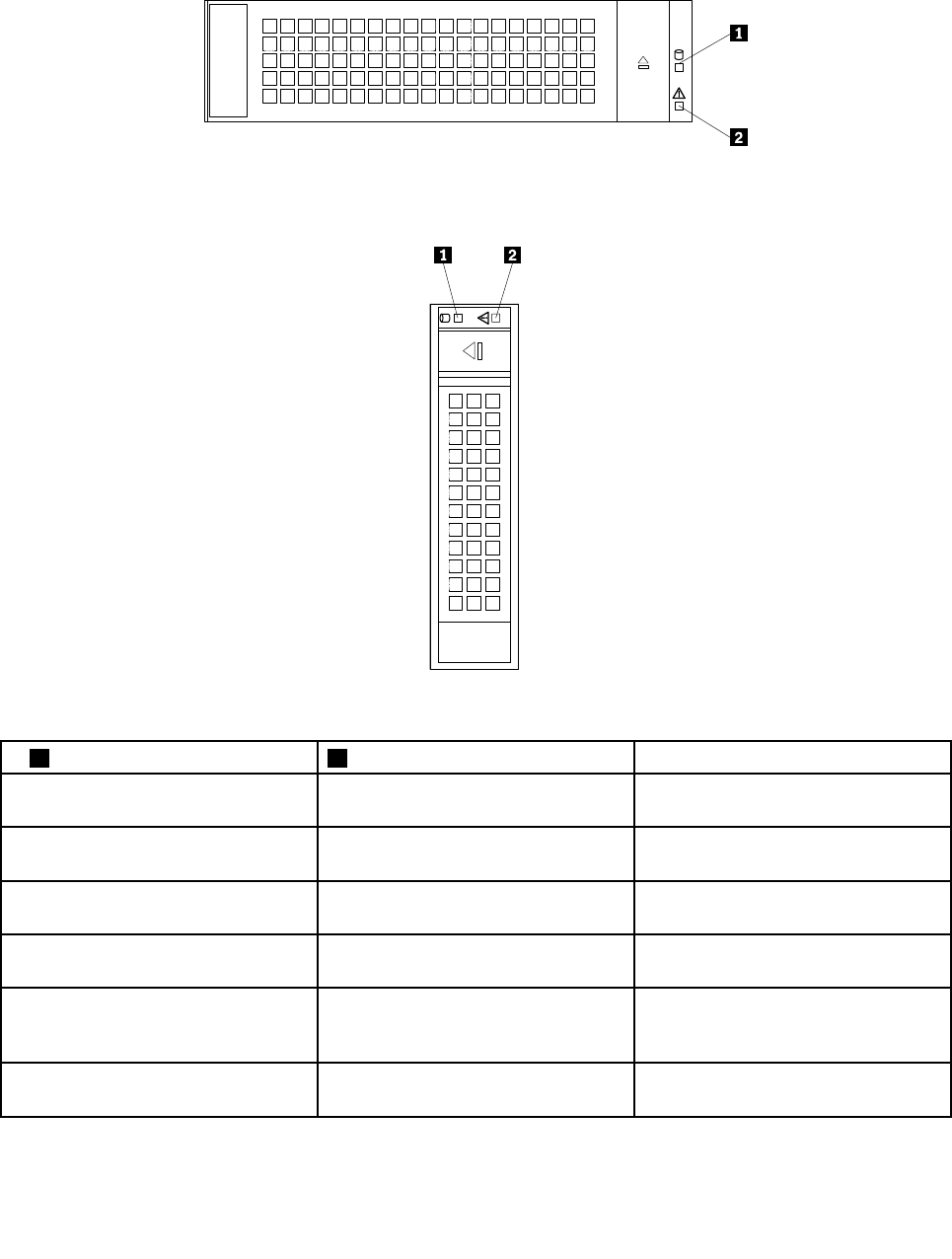
Hot-swap hard disk drive status LEDs
Each hot-swap hard disk drive has two status LEDs on the front.
Figure 19. 3.5-inch hot-swap hard disk drive status LEDs
Figure 20. 2.5-inch hot-swap hard disk drive status LEDs
1 Hard disk drive activity LED 2 Hard disk drive RAID status LED Description
Off Off
The hard disk drive has failed or is
not present.
On, green Off
The hard disk drive is present but not
in use.
Blinking, green
Off
The hard disk drive is active and data
is being transferred.
On, green Blinking rapidly (about four ashes
per second), amber
The RAID controller is identifying the
hard disk drive.
On, green On, amber
The RAID array has failed and cannot
be recovered. You need to recreate a
new array.
Blinking, green
Blinking slowly (about one ash per
second), amber
The hard disk drive is being rebuilt.
32 ThinkServer User Guide


















