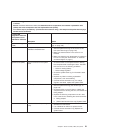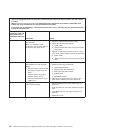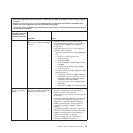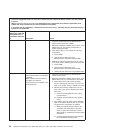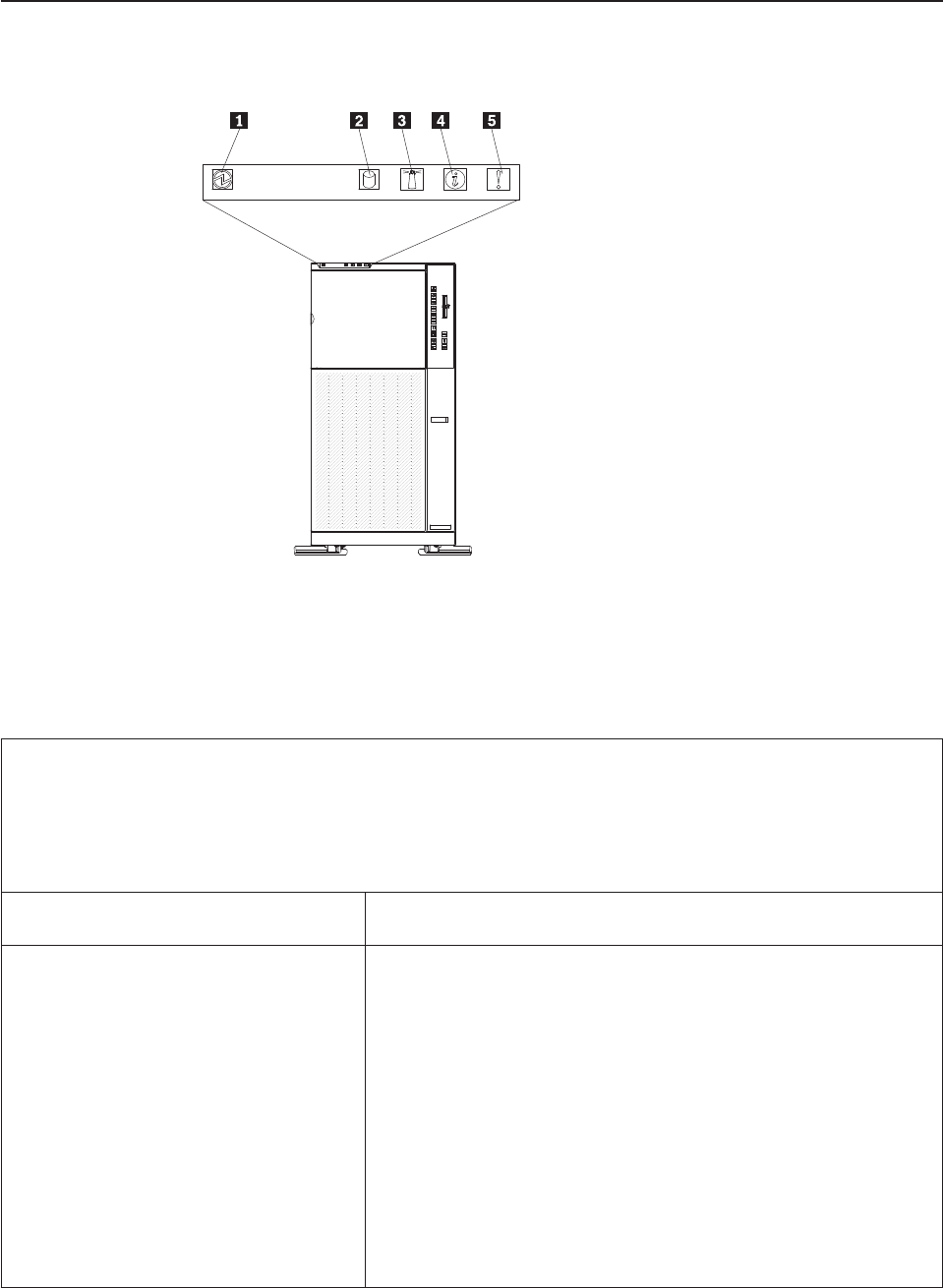
Operator information panel
The following illustration shows the LEDs on the operator information panel on the
front of the server.
1 System power-on LED
2 Hard disk drive activity LED
3 System-locator LED
4 System-information LED
5 System-error LED
v Follow the suggested actions in the order in which they are listed in the Action column until the problem
is solved.
v See the Hardware Maintenance Manual to determine which components are customer replaceable units
(CRUs) and which components are field replaceable units (FRUs).
v If an action step is preceded by “(Trained service technician only),” that step must be performed only by a
trained service technician.
Lit EasyLED; diagnostic LEDs with the
system-error or information LED also lit Description
System power-on (green) The states of the power-on LED are as follows:
v Off: ac power is not present, or the power supply or the LED itself
has failed.
v Flashing rapidly (4 times per second): The server is turned off
and is not ready to be turned on. The power-control button is
disabled. Approximately 3 minutes after the server is connected to
ac power, the power-control button becomes active.
v Flashing slowly (once per second): The server is turned off and is
ready to be turned on. You can press the power-control button to
turn on the server.
v Lit: The server is turned on.
v Fading on and off: The server is in a reduced-power state. To
wake the server, press the power-control button or use the IMM
Web interface.
Chapter 4. Server controls, LEDs, and power 19