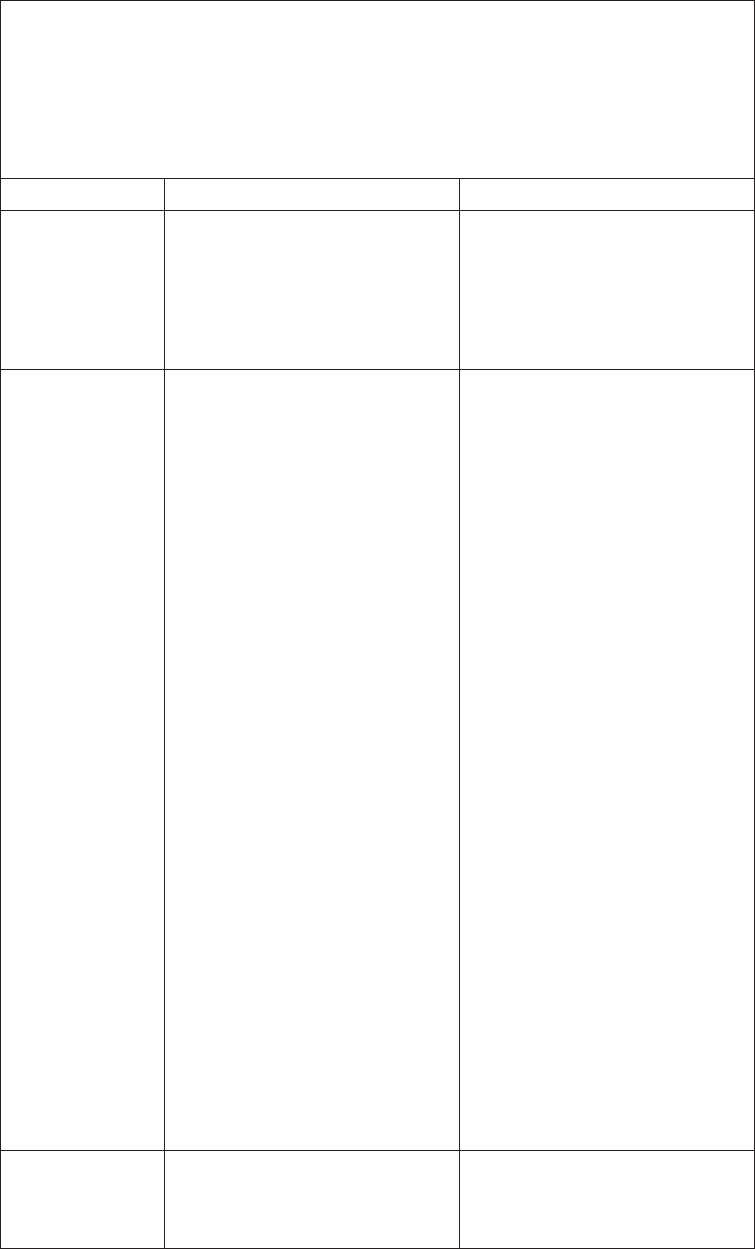
Table 4. Abbreviated list of POST error codes (continued)
v Follow the suggested actions in the order in which they are listed in the Action
column until the problem is solved.
v See the parts listing in the Hardware Maintenance Manual to determine which
components are customer replaceable units (CRU) and which components are field
replaceable units (FRU).
v If an action step is preceded by “(Trained service technician only),” that step must
be performed only by a trained service technician.
Error code Description Action
289 A failing DIMM was disabled.
1. Make sure that the DIMM is
installed correctly (see
“Installing a memory module”
on page 14).
2. Reseat the DIMM.
3. Replace the DIMM.
178x Fixed disk error.
Note: x is the drive that has the
error.
1. Run the hard disk drive
diagnostic tests on drive x (see
“Running the diagnostic
programs” in the Hardware
Maintenance Manual ).
2. Reseat the following
components, depending on the
server model:
v Hot-swap models: Hard disk
drive x
v Simple-swap models:
a. Hard disk drive x
b. Hard disk drive x cable
3.
Replace the following
components one at a time,
depending on the server
model, in the order shown,
restarting the server each time:
v Hot-swap models:
a. Hard disk drive x
b. Hard disk drive
backplane
c. (Trained service
technician only) System
board
v
Simple-swap models:
a. Hard disk drive x
b. Hard disk drive x cable
c. (Trained service
technician only) System
board
180x A PCI adapter requested a
resource that is not available.
Run the Configuration/Setup Utility
program and make sure that the
resources that are needed by the
PCI adapter are available.
40 ThinkServer RS110 Types 6435, 6436, 6437, and 6438: Installation Guide


















