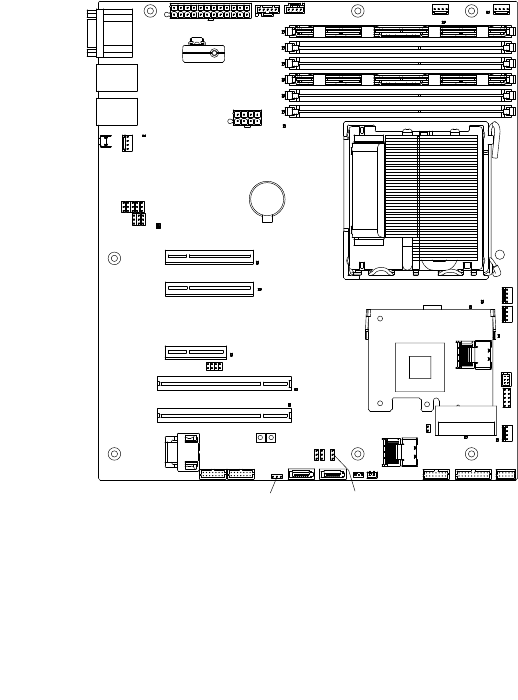
• In-band method: Recover server rmware, using either the boot block jumper (Automated Boot
Recovery) and a server Firmware Update Package Service Pack.
• Out-of-band method: Use the IMM Web Interface to update the rmware, using the latest server
rmware update package.
Notes: You can obtain a server update package from one of the following sources:
• Download the server rmware update from the World Wide Web.
• Contact your Lenovo service representative.
To download the server rmware update package from the World Wide Web, go to
http://www.lenovo.com/support.
The ash memory of the server consists of a primary bank and a backup bank. It is essential that you
maintain the backup bank with a bootable rmware image. If the primary bank becomes corrupted, you can
either manually boot the backup bank with the boot block jumper, or in the case of image corruption, this
will occur automatically with the Automated Boot Recovery function.
In-band manual recovery method
To recover the server rmware and restore the server operation to the primary bank, complete the following
steps:
Step 1. Turn off the server, and disconnect all power cords and external cables.
Step 2. Remove the server cover. See “Removing and installing the cover” on page 119 for more
information.
Step 3. Locate the UEFI boot recovery jumper block (JP6) on the system board.
Boot block
jumper (JP6)
Clear CMOS
jumper (JP1)
Step 4. Move the jumper from pins 1 and 2 to pins 2 and 3 to enable the UEFI recovery mode.
Step 5. Reinstall the server cover; then, reconnect all power cords.
Step 6. Restart the server. The power-on self-test (POST) starts.
Chapter 4. Diagnostics 101


















