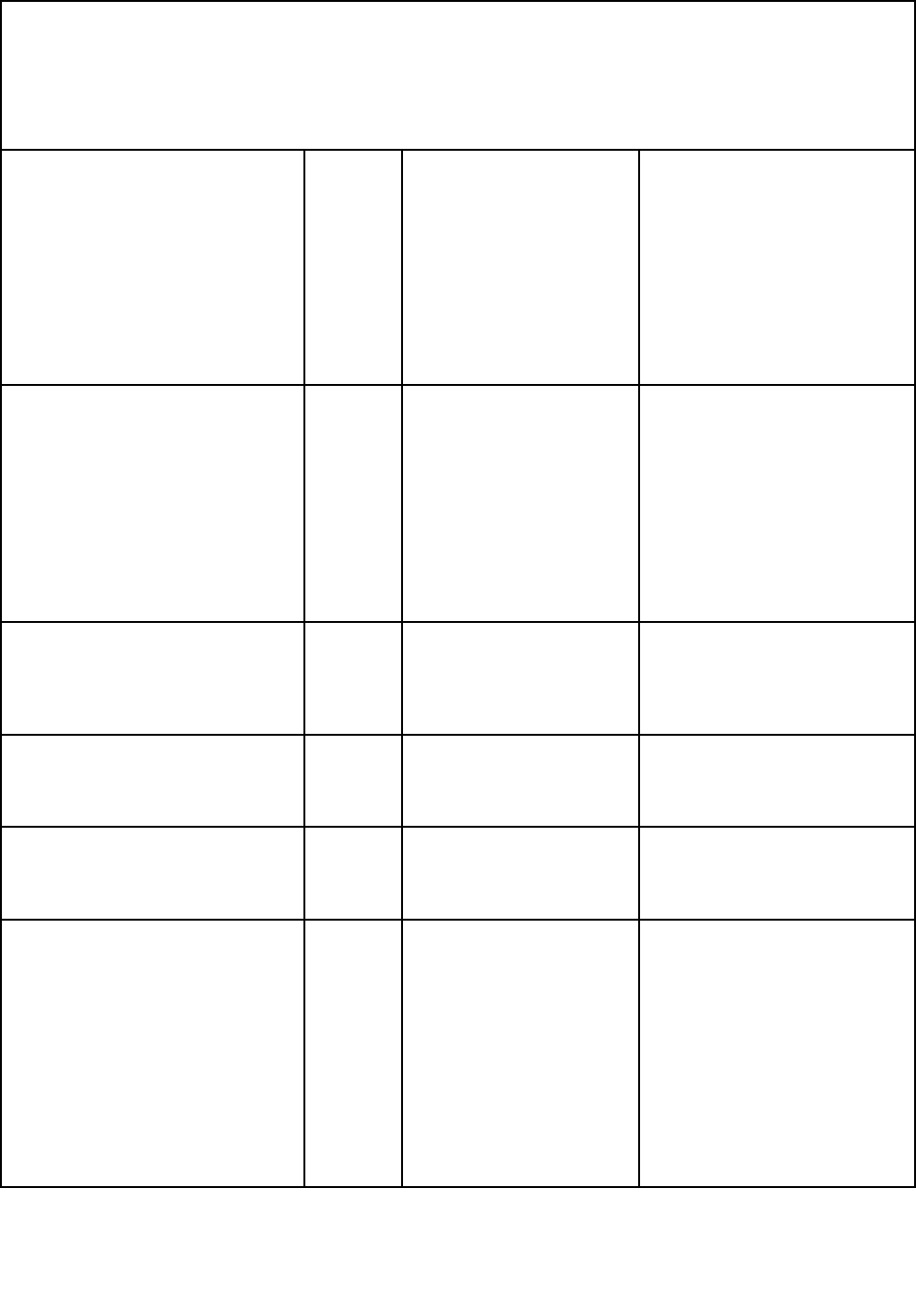
• Follow the suggested actions in the order in which they are listed in the Action column until the problem is
solved.
• See Chapter 7 “Parts listing, RS210 Types 6531, 6532, 6533, and 6534” on page 175 to determine which
components are customer replaceable units (CRU) and which components are eld replaceable units (FRU).
• If an action step is preceded by “(Trained service technician only),” that step must be performed only by
a trained service technician.
SSL data in the IMM conguration
data is invalid. Clearing conguration
data region and disabling SSL+H25.
Error There is a problem with the
certicate that has been
imported into the IMM. The
imported certicate must
contain a public key that
corresponds to the key
pair that was previously
generated through the
Generate a New Key
and Certicate Signing
Request link.
1. Make sure that the certicate
that you are importing is
correct.
2. Try to import the certicate
again.
Flash of %1 from %2
succeeded for user %3.(%1 =
CIM_ManagedElement.ElementName;
%2 = Web or LegacyCLI; %3
= user ID)
Info A user has successfully
updated one of the following
rmware components:
• IMM main application
• IMM boot ROM
• Server rmware
• Diagnostics
• Integrated service
processor
No action; information only.
Flash of %1 from %2
failed for user %3.(%1 =
CIM_ManagedElement.ElementName;
%2 = Web or LegacyCLI; %3
= user ID)
Info
An attempt to update a
rmware component from
the interface and IP address
has failed.
Try to update the rmware again.
The Chassis Event Log (CEL) on
system %1 is 75% full.(%1 =
CIM_ComputerSystem.ElementName)
Info The IMM event log is 75%
full. When the log is full,
older log entries are replaced
by newer ones.
To avoid losing older log entries,
save the log as a text le and
clear the log.
The Chassis Event Log (CEL) on
system %1 is 100% full.(%1 =
CIM_ComputerSystem.ElementName)
Info The IMM event log is full.
When the log is full, older
log entries are replaced by
newer ones.
To avoid losing older log entries,
save the log as a text le and
clear the log.
%1 Platform Watchdog Timer
expired for %2.(%1 = OS Watchdog
or Loader Watchdog; %2 = OS
Watchdog or Loader Watchdog)
Error
A Platform Watchdog Timer
Expired event has occurred.
1. Recongure the watchdog
timer to a higher value.
2. Make sure that the IMM
Ethernet over USB interface is
enabled.
3. Reinstall the RNDIS or
cdc_ether device driver for the
operating system.
4. Disable the watchdog.
5. Check the integrity of the
installed operating system.
Chapter 4. Diagnostics 45


















