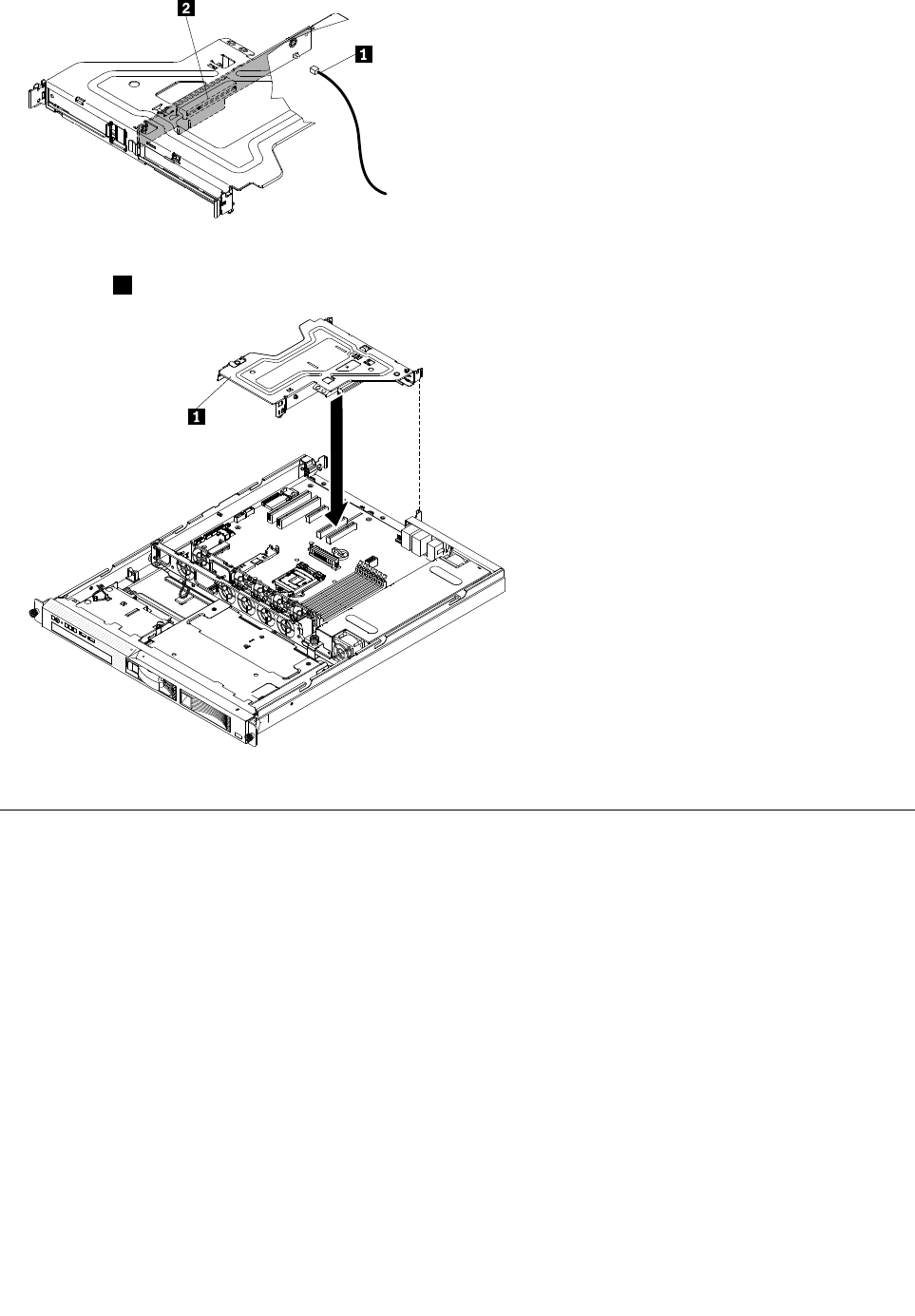
5. Carefully align the riser-card assembly with the guides on the rear of the server and with the riser-card
connectors on the system board; then, press down on the assembly. Make sure that the riser-card
assembly 1 is fully seated in the connector on the system board.
00
00
00
00000000
00000000
00000000
00000000
6. Go to “Completing the FRU replacement” on page 172.
Replacing an IBM ServeRAID-BR10il SAS/SATA Controller
To replace an IBM ServeRAID-BR10il SAS/SATA Controller, use the following procedures:
Removing an IBM ServeRAID-BR10il SAS/SATA Controller
To remove an IBM ServeRAID-BR10il SAS/SATA controller from the system board, complete the following
steps:
1. Read the safety information in “Important Safety Information” on page 1 and “Guidelines for trained
service technicians” on page 115
.
2. Turn off the server and peripheral devices, and disconnect the power cord and all external cables.
Note: When you disconnect the power source from the server, you lose the ability to view the LEDs
because the LEDs are not lit when the power source is removed. Before you disconnect the power
source, make a note of which LEDs are lit, including the LEDs that are lit on the operation information
panel and LEDs inside the server on the system board.
3. Remove the server from the rack and place it on a at, static-protective surface.
4. Remove the cover (see “Removing and installing the cover” on page 119).
5. Remove the riser-card assembly (see “Removing the riser-card assembly” on page 156).
158 Hardware Maintenance Manual


















