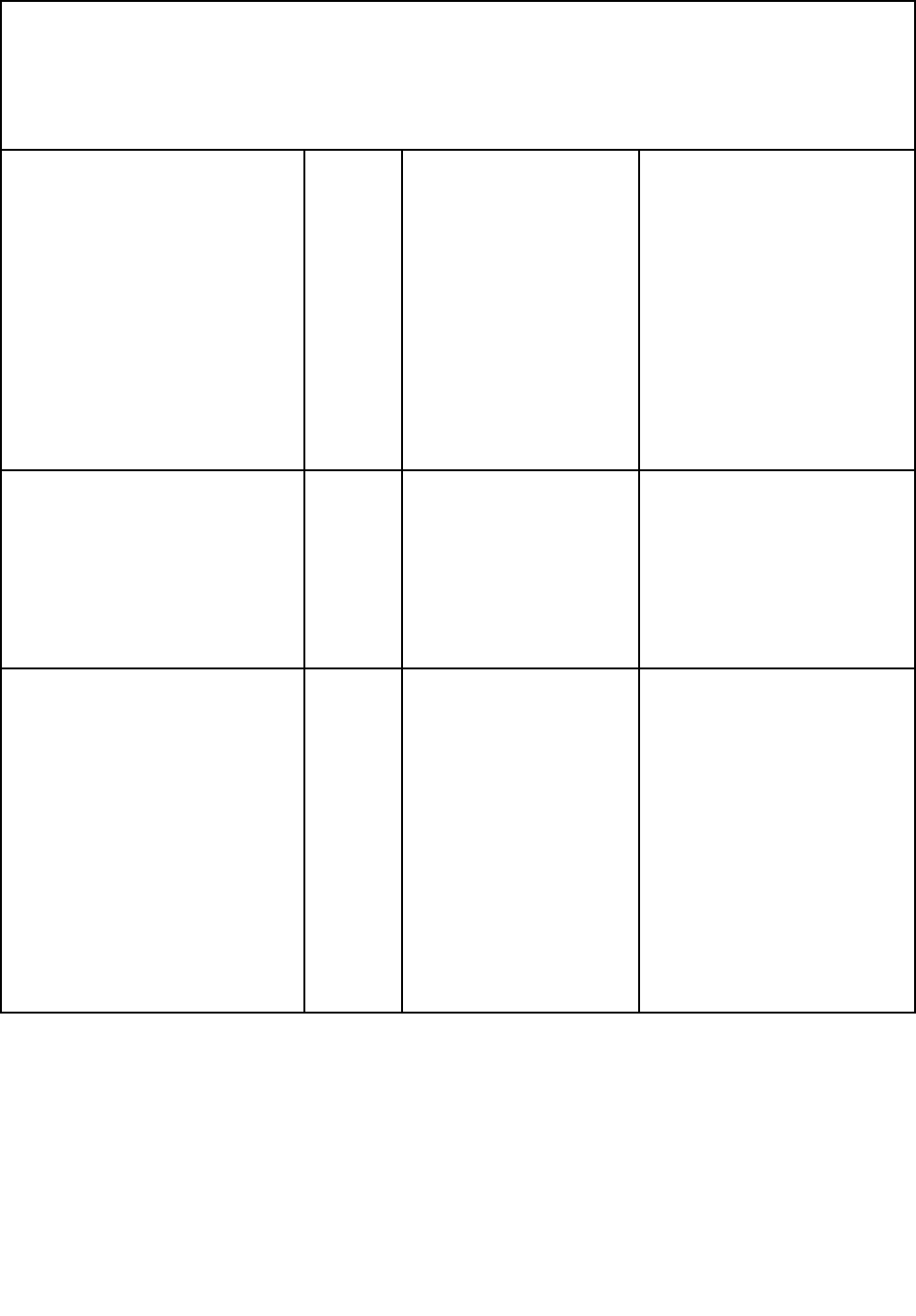
• Follow the suggested actions in the order in which they are listed in the Action column until the problem is
solved.
• See Chapter 7 “Parts listing, RS210 Types 6531, 6532, 6533, and 6534” on page 175 to determine which
components are customer replaceable units (CRU) and which components are eld replaceable units (FRU).
• If an action step is preceded by “(Trained service technician only),” that step must be performed only by
a trained service technician.
Sensor CPU nOverTemp has
transitioned to non-recoverable.(n =
microprocessor number)
Error A sensor has changed to
Nonrecoverable state.
1. Make sure that the fans are
operating, that there are no
obstructions to the airow, that
the air bafe is in place and
correctly installed, and that
the server cover is installed
and completely closed.
2. Make sure that the heat
sink for microprocessor n is
installed correctly.
3. (Trained service technician
only) Replace microprocessor
n.
(n = microprocessor number)
A bus timeout has occurred
on system %1.(%1 =
CIM_ComputerSystem.ElementName)
Error A bus timeout has occurred.
1. Remove the adapter from the
PCI slot that is indicated by a
lit LED.
2. Replace the extender card.
3. Remove all PCI adapters.
4. (Trained service technicians
only) Replace the system
board.
The System %1 encountered
a POST Error.(%1 =
CIM_ComputerSystem.ElementName)
Error
A POST error has
occurred.(Sensor = ABR
Status)
1. Recover the server rmware
from the backup page (see
“Recovering the server
rmware” on page 100
).
2. Update the server rmware to
the latest level.
Important: Some cluster
solutions require specic code
levels or coordinated code
updates. If the device is part
of a cluster solution, verify
that the latest level of code
is supported for the cluster
solution before you update the
code.
Chapter 4. Diagnostics 31


















