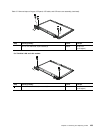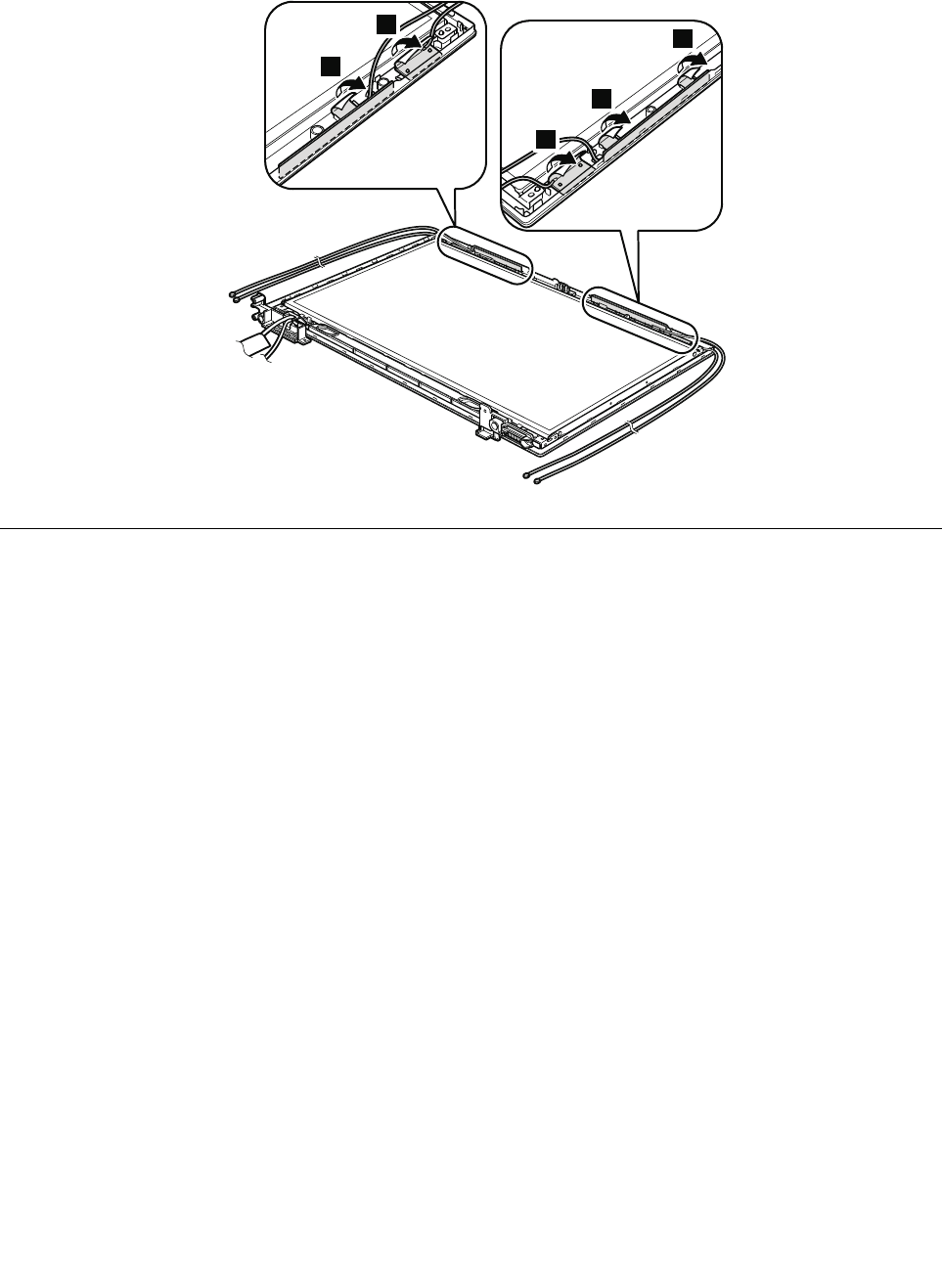
Table 36. Removal steps of antenna assembly (continued)
2
2
2
2
2
2090 Hinges, LCD panel, LCD cable, and LCD rear cover assembly
For access, remove these FRUs in order:
• “1010 Battery pack” on page 57
• “1110 Wireless WAN slot cover and PCI Express Mini Card for wireless WAN” on page 71
• “1110 mSATA solid state drive” on page 73
• “1120 Palm rest assembly with cables” on page 74
• “1130 PCI Express Mini Card for wireless LAN” on page 78
• “1170 Keyboard” on page 83
• “1180 Keyboard bezel” on page 85
• “1190 LCD unit” on page 87
• “2050 LCD front bezel” on page 103
• “2060 Speaker assembly” on page 104
• “2070 Integrated camera” on page 105
• “2080 Antenna assembly” on page 106
Table 37. Removal steps of hinges, LCD panel, LCD cable, and LCD rear cover assembly
For ThinkPad L520 models:
108 Hardware Maintenance Manual