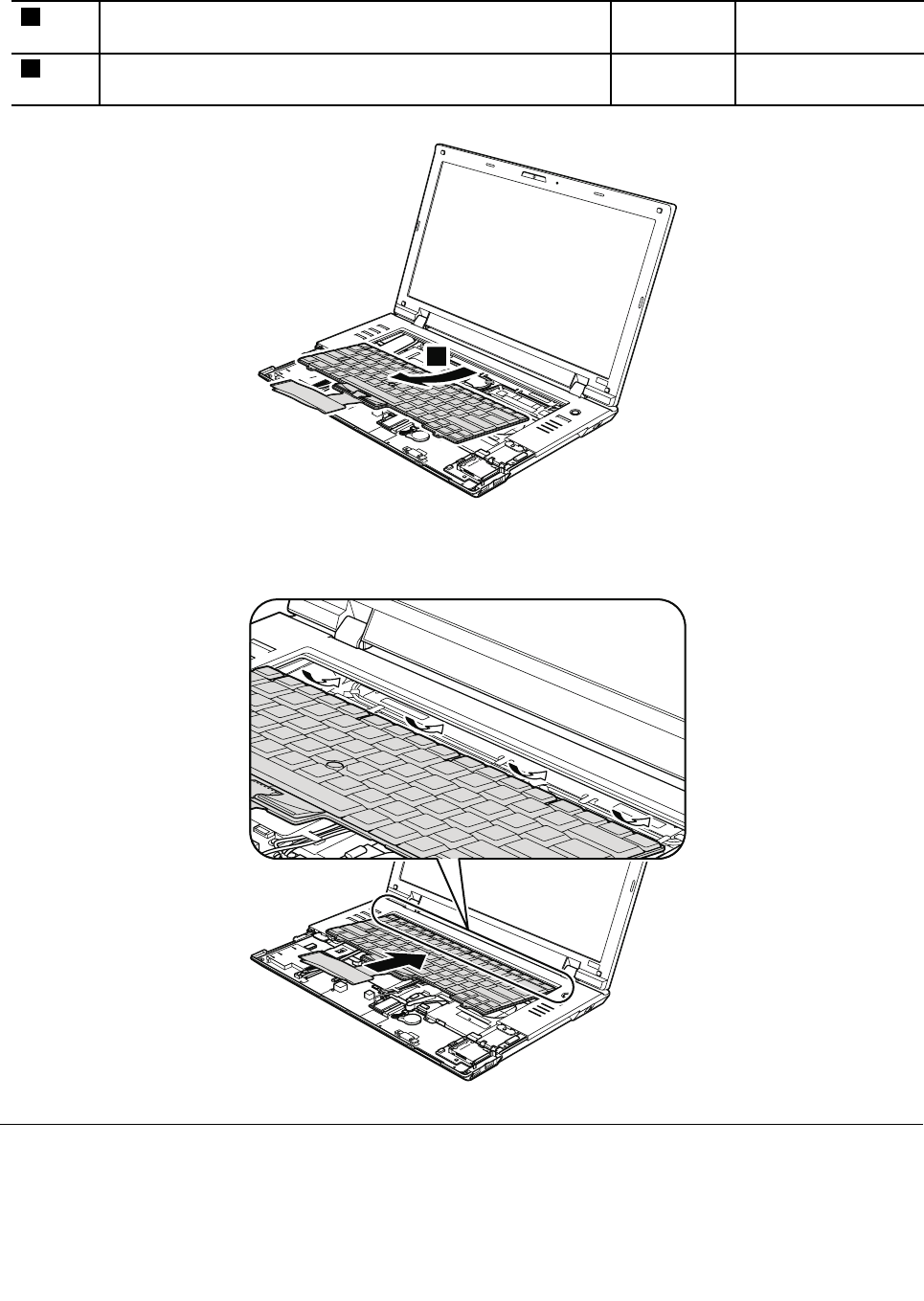
Table 25. Removal steps of keyboard (continued)
6
M2 × 3 mm, at-head, nylon-coated (1)
Black 0.181 Nm
(1.85 kgfcm)
7
M2 × 2 mm, at-head (1) Silver
0.181 Nm
(1.85 kgfcm)
8
When installing: Attach the keyboard so that the keyboard edges are under the frame as shown in the following
gure. To make sure that the front side of the keyboard is housed rmly, gently press the keys with your palms and
slightly slide the keyboard toward you until it snaps into position.
1180 Keyboard bezel
For access, remove these FRUs in order:
• “1010 Battery pack” on page 57
• “1030 Optical drive or travel cover” on page 60
Chapter 8. Removing and replacing a FRU 85


















