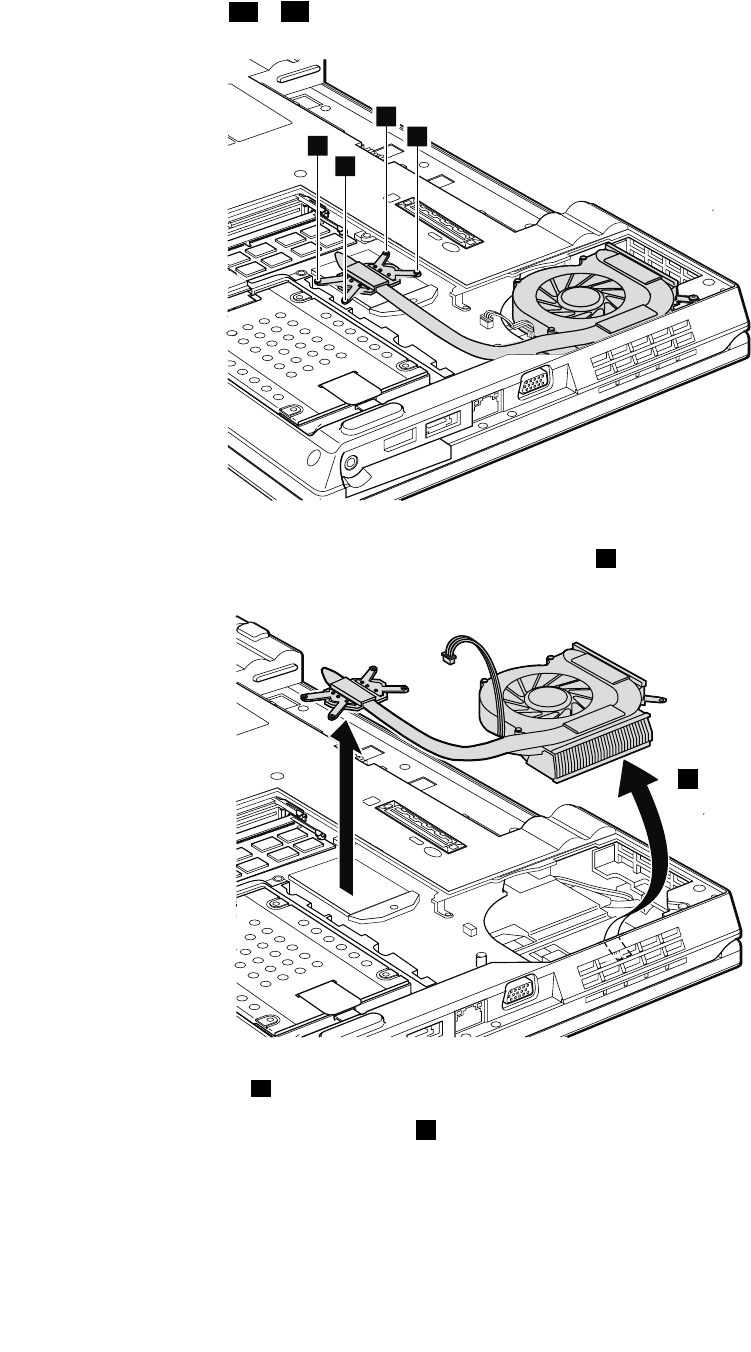
Table 16. Removal steps of fan assembly (continued)
Note: Loosen the screws 2a to 2d in order, but do not remove them. When you attach the fan, secure the screws in
order.
2c
2b
2d
2a
Note: Different models might have different numbers of screws in step 2 .
3
When installing: Before you attach the fan assembly to the computer, apply thermal grease, at an amount of 0.2
grams, on the parts marked a as in the following gures. Either too much or too less application of grease can
cause a thermal problem due to imperfect contact with a component. For the new CPU thermal device, you need
to peel the thin lm off from the rubbers marked
b .
Chapter 8. Removing and replacing a FRU 67


















