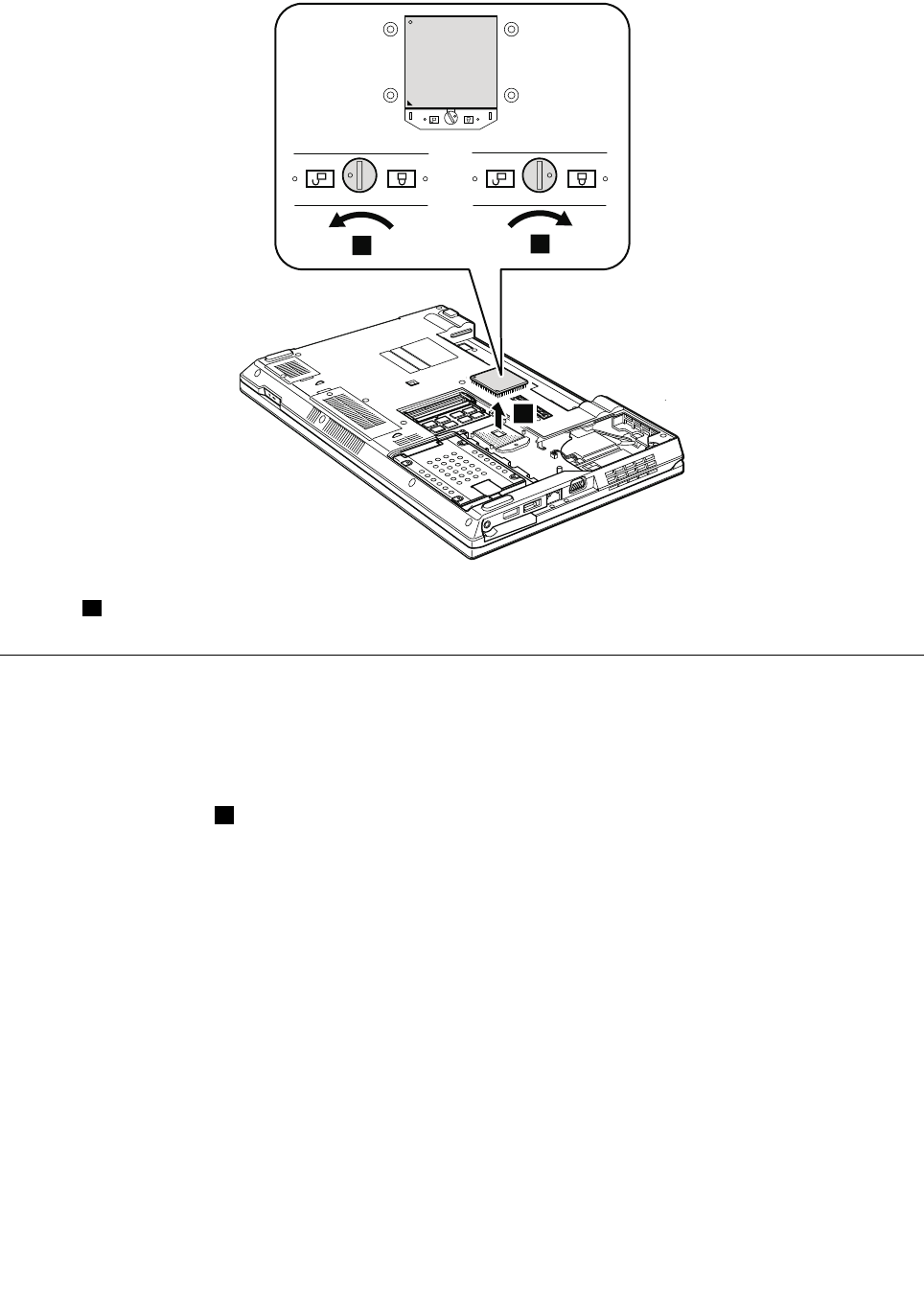
Table 17. Removal steps of CPU (continued)
2
a
1
When installing: Place the CPU above the CPU socket, and then rotate the head of the screw in the direction shown
by arrow a to secure the CPU.
1090 SIM slot cover
For access, remove this FRU:
• “1010 Battery pack” on page 57
Table 18. Removal steps of SIM slot cover
Note: Loosen the screw 1 , but do not remove it.
Chapter 8. Removing and replacing a FRU 69


















