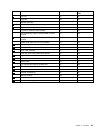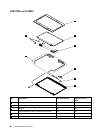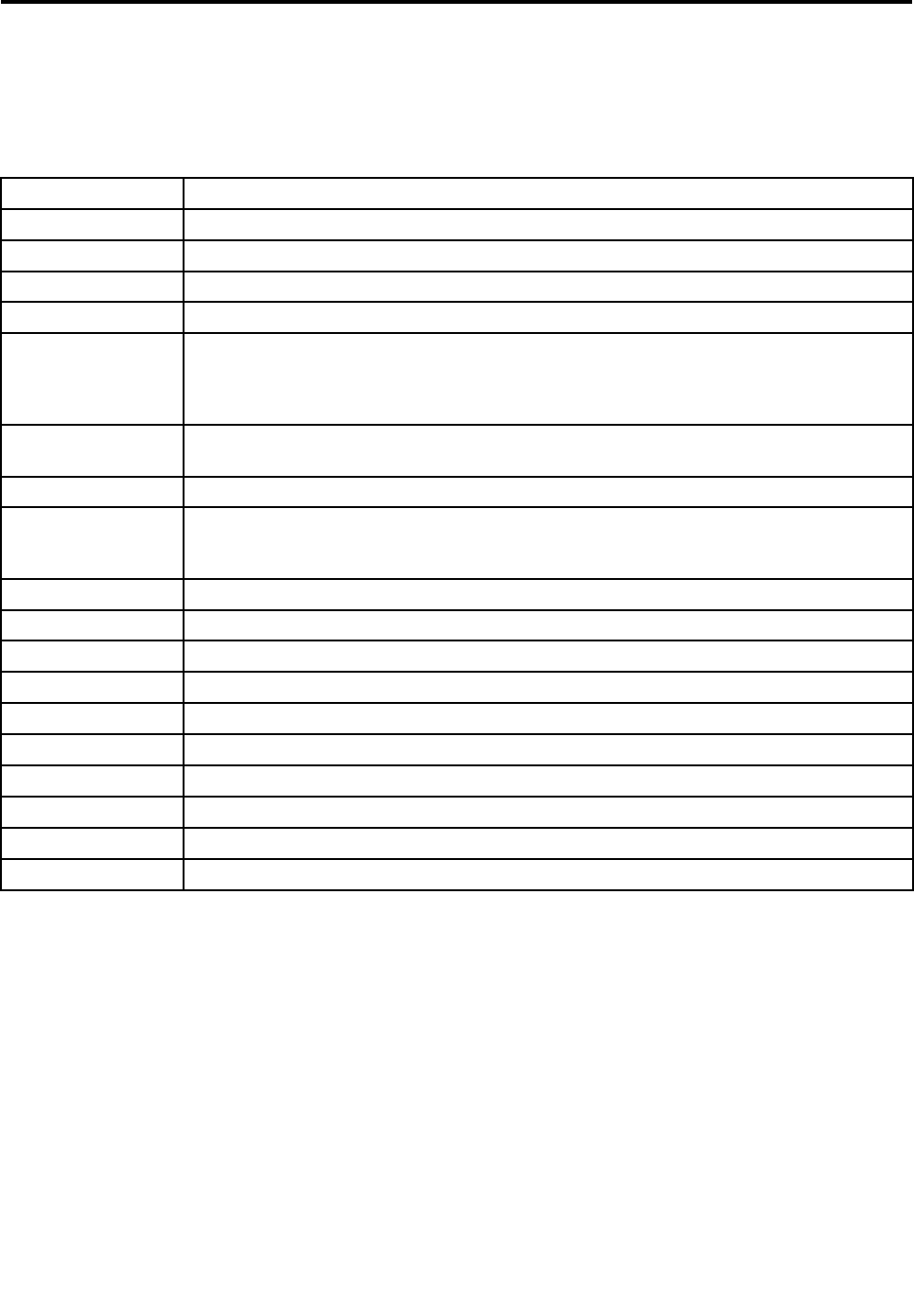
Chapter 6. Function key combinations
The following table describes the functions of Fn key combinations.
Table 7. Function key combinations
Key combinations Description
Fn+Esc
Press Fn+Esc to mute the sound of the computer.
Fn+F1
Press Fn+F1 to turn down the volume of the computer.
Fn+F2
Press Fn+F2 to turn up the volume of the computer.
Fn+F3 Press Fn+F3 to mute or unmute all the recording devices.
Fn+F4 Press Fn+F4 to put your computer into sleep mode. To resume normal operation, press the
power button or Fn key.
Note: If you want to use this key combination to put the computer into hibernation mode,
change the settings in the Power Manager program.
Fn+F5
Press Fn+F5 to bring up the wireless feature list, such as wireless LAN, wireless WAN, and
Bluetooth.
Fn+F6 Press Fn+F6 to change the camera and audio settings.
Fn+F7 Press Fn+F7 to switch between the computer display and an external monitor.
Note: You also can use the Windows+P combination to switch between the computer display
and an external monitor.
Fn+F8 The computer display becomes dimmer.
Fn+F9 The computer display becomes brighter.
Fn+F10
Previous track/scene
Fn+F11 Play or pause
Fn+12
Next track/scene
Fn+Spacebar Controls the ThinkLight
®
light.
Fn+B
Has the same function as the Break key on a conventional keyboard.
Fn+P
Has the same function as the Pause key on a conventional keyboard.
Fn+S Has the same function as the SysRq key on a conventional keyboard.
Fn+K
Has the same function as the ScrLK key on a conventional keyboard.
© Copyright Lenovo 2012
43