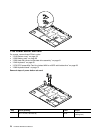Step Screw (quantity) Color
Torque
1
M2.5 × 6.5 mm, wafer-head, nylon-coated (2)
Black 0.392 Nm
(4.00 kgf-cm)
2
M2 x 5 mm, wafer-head, nylon-coated (1)
Black 0.181 Nm
(1.85 kgf-cm)
3
M2 x 3 mm, at-head (6) Silver
0.181 Nm
(1.85 kgf-cm)
Turn the computer over to remove the screw 4 under the keyboard and the screw 5 in the wireless WAN
card slot.
4
5
Step Screw (quantity) Color
Torque
4
M2 × 6.0 mm, wafer-head (1) Silver
0.392 Nm
(4.00 kgf-cm)
5
M2 × 3.0 mm, wafer-head, nylon-coated (1)
Black 0.181 Nm
(1.85 kgf-cm)
Chapter 9. Removing or replacing a FRU 73