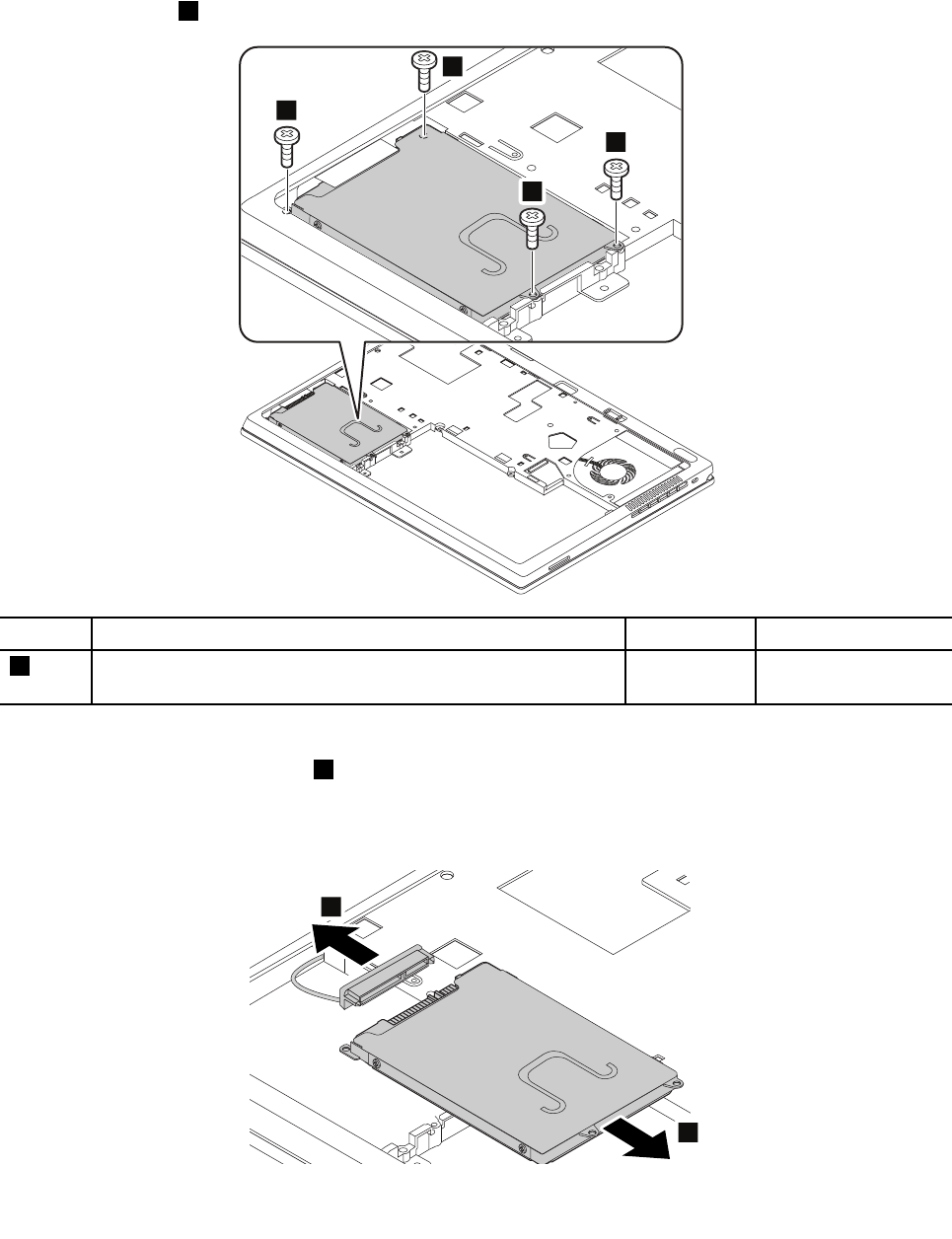
For access, remove these FRUs in order:
• “1010 Bottom cover” on page 58
• “1020 Battery pack” on page 60
Removal steps of hard disk drive or solid-state drive assembly
Remove the screws 1 that secure the hard disk drive or solid-state drive assembly.
1
1
1
1
Step Screw (quantity) Color
Torque
1
M2 × 5.0 mm, wafer-head, nylon-coated (4)
Black 0.181 Nm
(1.85 kgf-cm)
Lift up the hard disk drive or solid-state drive assembly, and then detach the hard disk drive or solid-state
drive assembly from the connector
2 .
Note: Do not pull on the hard disk drive cable during removal because the other end of the cable could
accidentally be pulled free from the connector on the main system board.
2
2
62 Hardware Maintenance Manual


















