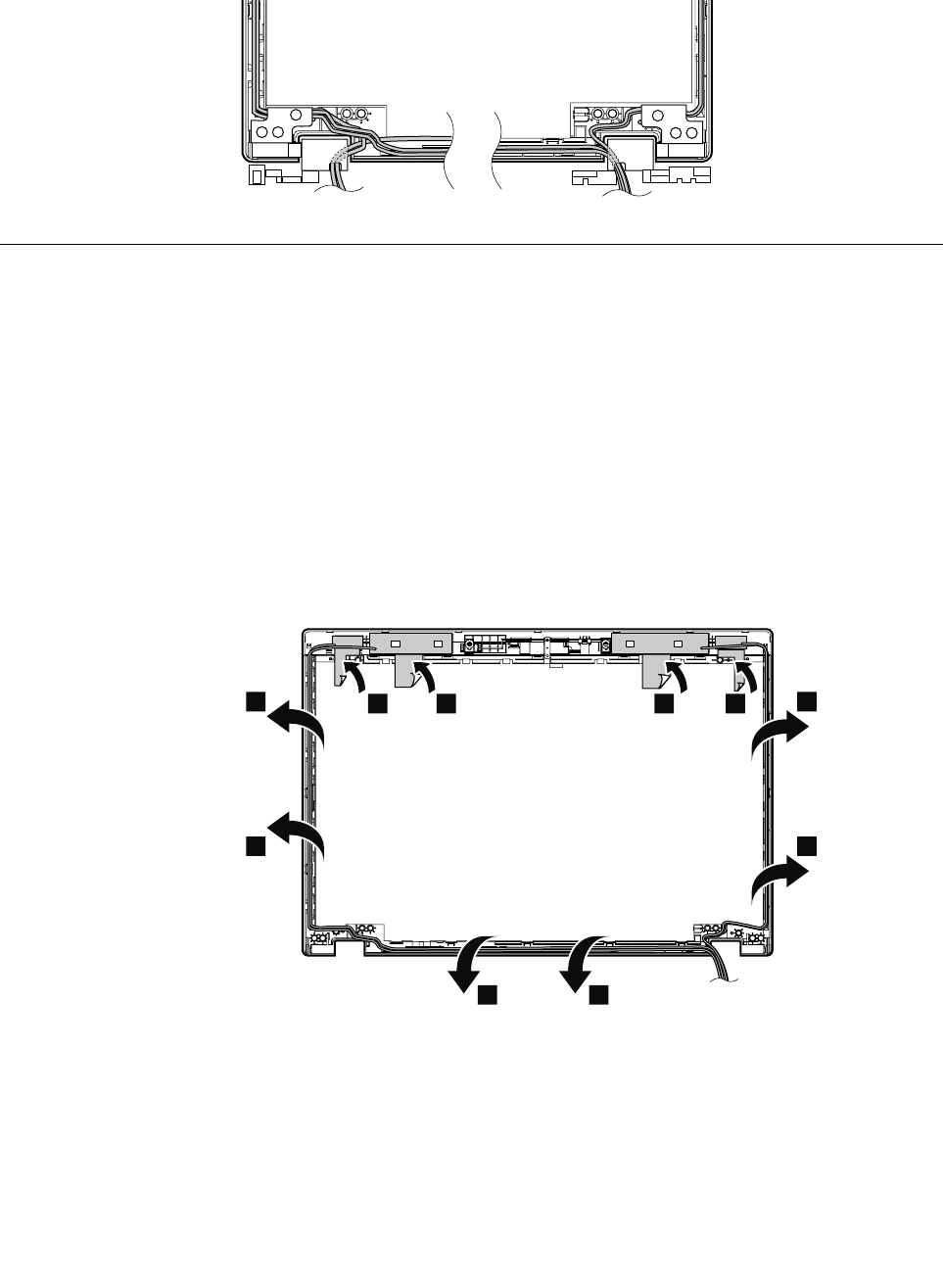
When installing: Before you install the hinges, route the cables as shown in the following illustration. Ensure
that all cables are routed on the far side of the rib and no cables are pinched under the frame.
2060 Wireless antenna cables and LCD rear cover assembly
For access, remove these FRUs in order:
• “1030 Hard disk drive or solid-state drive assembly” on page 61
• “1040 Keyboard” on page 63
• “1060 PCI Express Mini Card for wireless LAN” on page 67
• “1070 PCI Express Mini Card for wireless WAN or mSATA solid-state drive” on page 68
• “1090 Keyboard bezel” on page 72
• “2010 LCD unit” on page 84
• “2020 LCD bezel ” on page 87
• “2040 Integrated camera and microphone combo card” on page 88
• “2050 Hinges” on page 89
Removal steps of wireless antenna cables and LCD rear cover assembly
Release the antenna cables from the LCD rear cover assembly.
1
1 1 1 1
2
2
2
2
2 2
90 Hardware Maintenance Manual


















