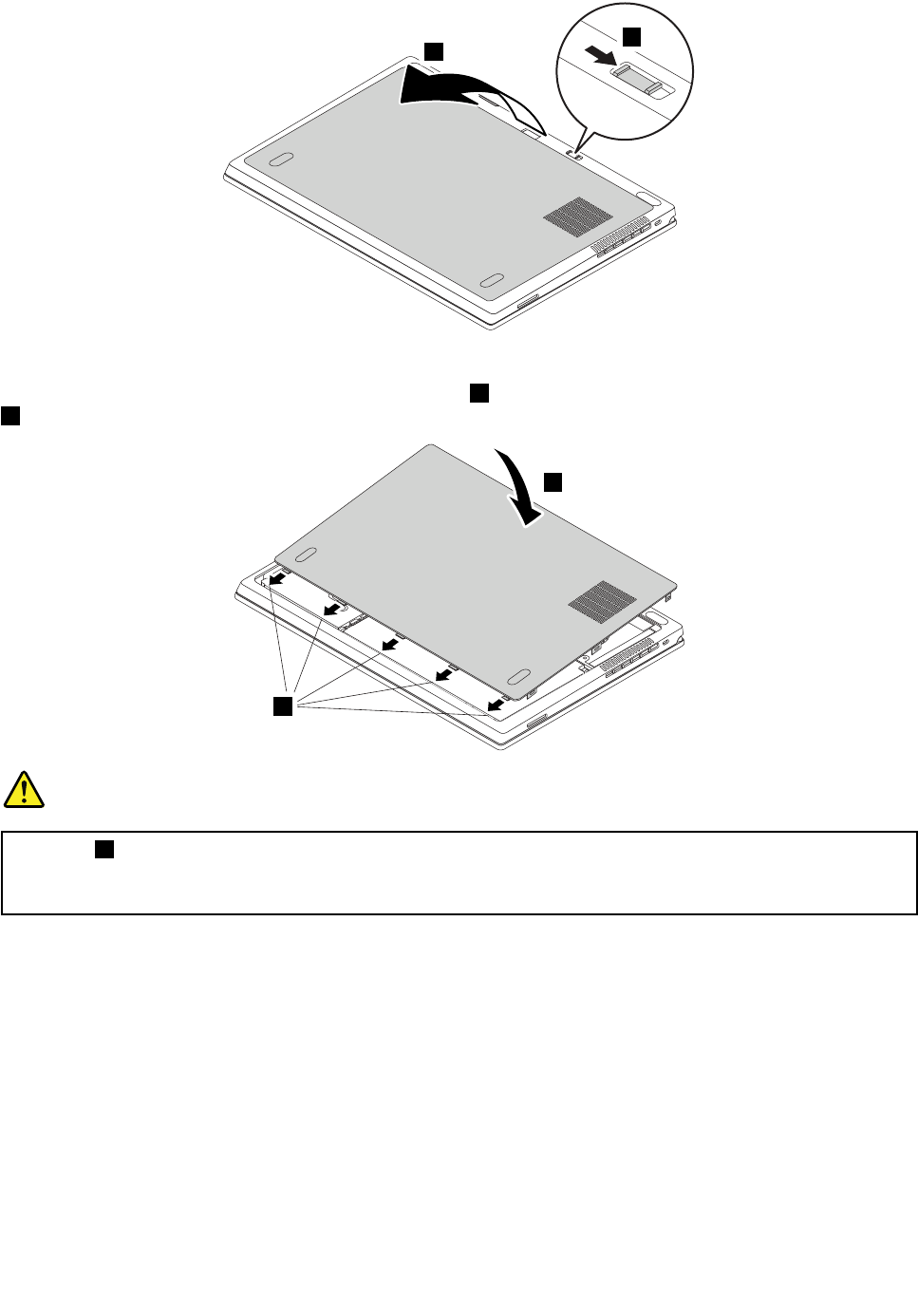
1
2
When installing: Slide the bottom cover latch to the unlocked position. While holding the bottom cover
latch in the unlocked position, attach the bottom cover 1 , and pivot it downwards until it is rmly attached
2 . Release the bottom cover latch to secure the bottom cover.
2
1
DANGER
The tabs 1 on the bottom cover will cause a safety risk if they puncture the battery. To prevent
damage to the li-polymer battery and to avoid the risk of high heat and re, ensure that the tabs on
the detachable cover are carefully aligned with the chassis prior to re-attaching.
Chapter 9. Removing or replacing a FRU 59


















