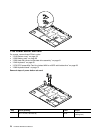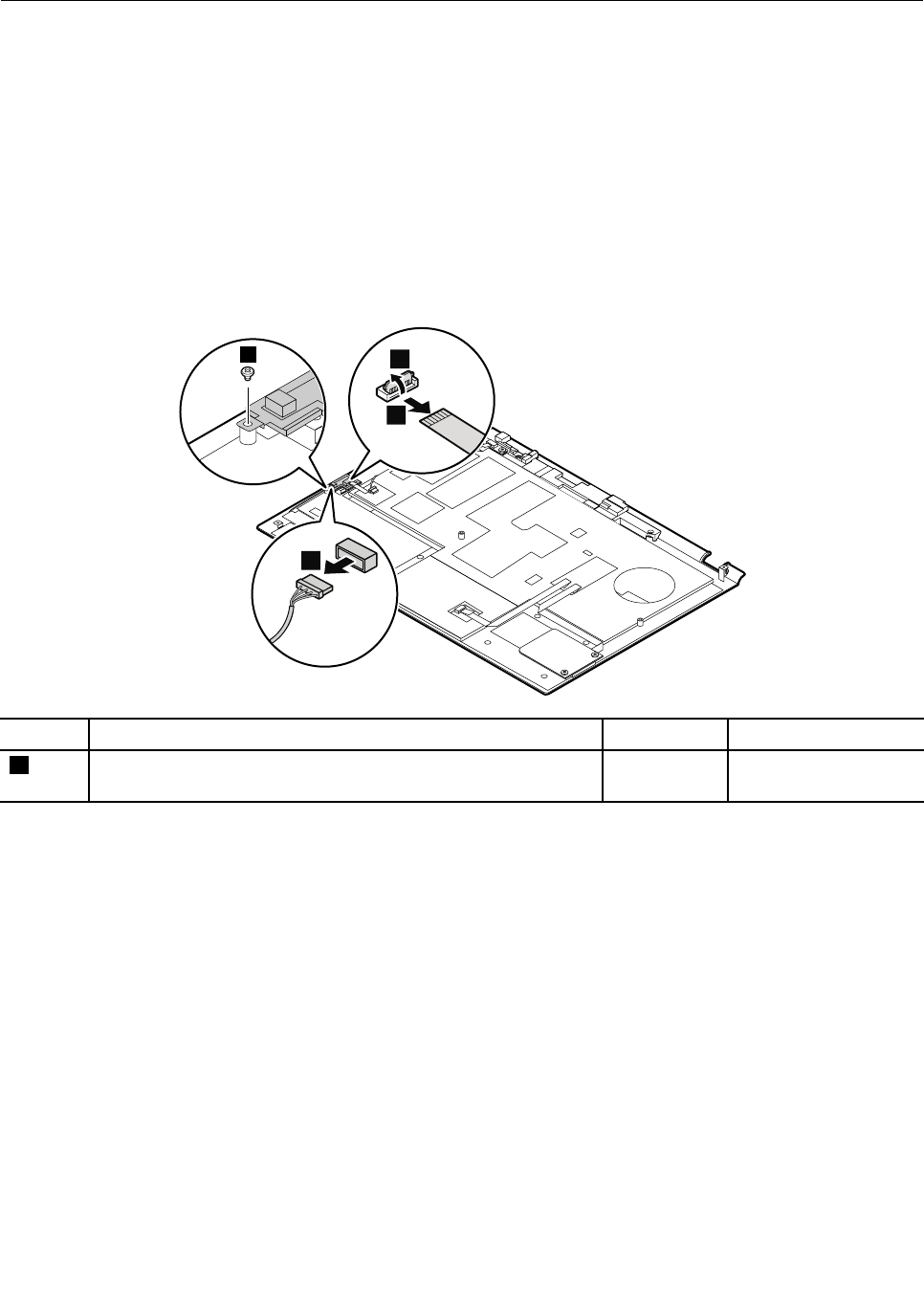
1130 Fingerprint reader
If the computer you are servicing has the ngerprint reader, follow the following instructions to remove or
replace it.
For access, remove these FRUs in order:
• “1010 Bottom cover” on page 58
• “1020 Battery pack” on page 60
• “1030 Hard disk drive or solid-state drive assembly” on page 61
• “1040 Keyboard” on page 63
• “1070 PCI Express Mini Card for wireless WAN or mSATA solid-state drive” on page 68
• “1090 Keyboard bezel” on page 72
Removal steps of ngerprint reader
2
1
3
4
Step Screw (quantity) Color
Torque
4
M2 × 3.0 mm, wafer-head, nylon-coated (1)
Black 0.181 Nm
(1.85 kgf-cm)
When installing: Ensure that the end of cable marked with FP is attached rmly to the ngerprint reader,
and the end marked with MB is attached rmly to the system board.
Chapter 9. Removing or replacing a FRU 77