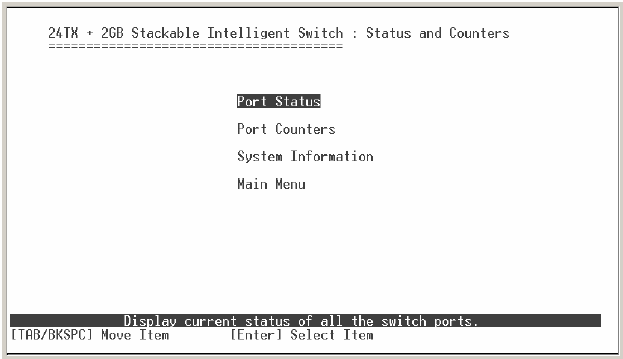
18
Status and Counters
In Status and Counters, you can view Port status, counters, and configure system
parameter. You can press the “
Tab
” or “
Backspace
” to choose item, and press “
Enter
”
key to select item.
Status and Counters main configuration interface
Port Status
It displays status of port. Select the
<Previous Page>
action
to display previous page.
And, select the
<Next page>
action
to
display next page.
Type:
display port connection speed.
Link:
display port statuses link status. When the port is connecting with the device
and work normally, the link status is “
UP
”. Opposite is “
Down
”.
Speed Duplex:
display port duplex mode.
State:
The port current status.
Negotiation:
display the auto negotiation status.
FC:
display the flow control status is “enable” or “disable”.
BP:
display backpressure status.
Bandwidth In/Out:
display bandwidth In/out control status.
Priority:
display the port priority status.


















