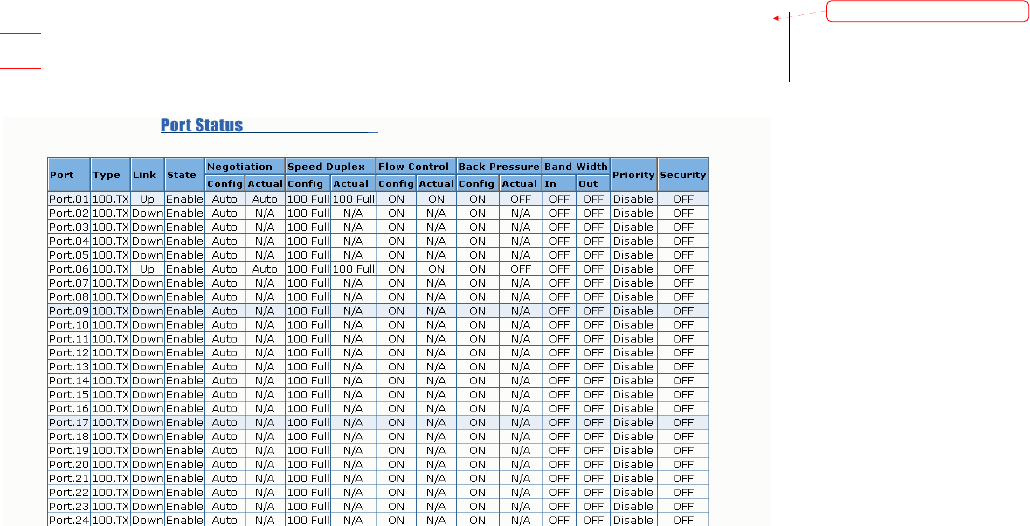
63
Port status
In Port status, you can view every port status that depended on user setting and the
negotiation result.
1.
Link:
“Down” is “No Link”. “UP” is “Link”.
2.
State:
display port statuses “disable” or “enable”. “Unlink” will be treated as “off ”.
3.
Auto Negotiation:
display the auto negotiation mode: auto/force/Nway-force.
“Config” means the value that user configured. “Actual” means the current value of
the port.
4.
Speed Duplex:
display port connection speed. “Config” means the value that user
configured. “Actual” means the current value of the port.
5.
Flow Control:
Full: display the flow control status is “enable” or “disable” in full
mode. “Config” means the value that user configured. “Actual” means the current
value of the port.
6.
Back Pressure:
Display the Back Pressure status setting. “Config” means the
value that user configured. “Actual” means the current value of the port.
7.
Bandwidth:
display the port incoming and outgoing bandwidth.
8.
Priority:
display the port static priority status is “High” or “Low” or “Disable”.
9.
Port Security:
display the port security is “enable” or “disable”.
Port Status interface
Formatted: Bullets and Numbering


















