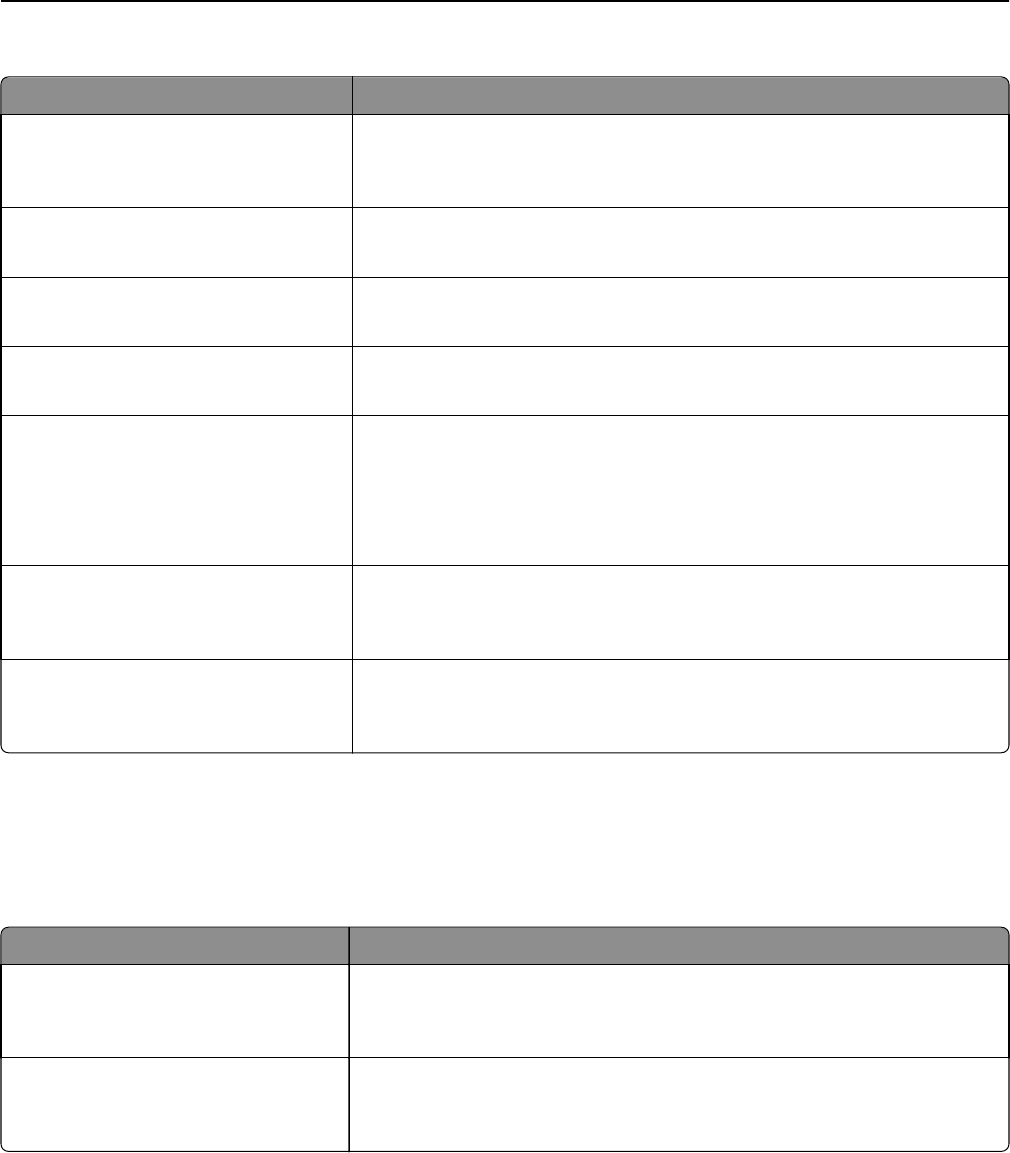
Menu item Description
Activate
Yes
No
Activates NetWare support
Note: No is the factory default setting.
View Login Name Lets you view the assigned NetWare login name
Note: This can be changed only from the Embedded Web Server.
Print Mode Lets you view the assigned NetWare print mode
Note: This can be changed only from the Embedded Web Server.
Network Number Lets you view the assigned NetWare network number
Note: This can be changed only from the Embedded Web Server.
Select SAP Frames
Ethernet 802.2
Ethernet 802.3
Ethernet Type II
Ethernet SNAP
Enables the Ethernet frame type setting
Note: On is the factory default setting for all menu items.
Packet Burst
Yes
No
Reduces network traffic by allowing the transfer and acknowledgement of
multiple data packets to and from the NetWare server
Note: Yes is the factory default setting.
NSQ/GSQ Mode
Yes
No
Specifies the NSQ/GSQ Mode setting
Note: Yes is the factory default setting.
LexLink menu
This menu is available from the Network/Ports menu:
Network/Ports > Standard Network or Network <x> > Std Network Setup or Net <x> Setup > LexLink menu
Menu item Description
Activate
On
Off
Activates LexLink support
Note: Off is the factory default setting.
View Nickname Lets you view the assigned LexLink nickname
Note: The LexLink nickname can be changed only from the Embedded Web
Server.
Understanding printer menus 165


















