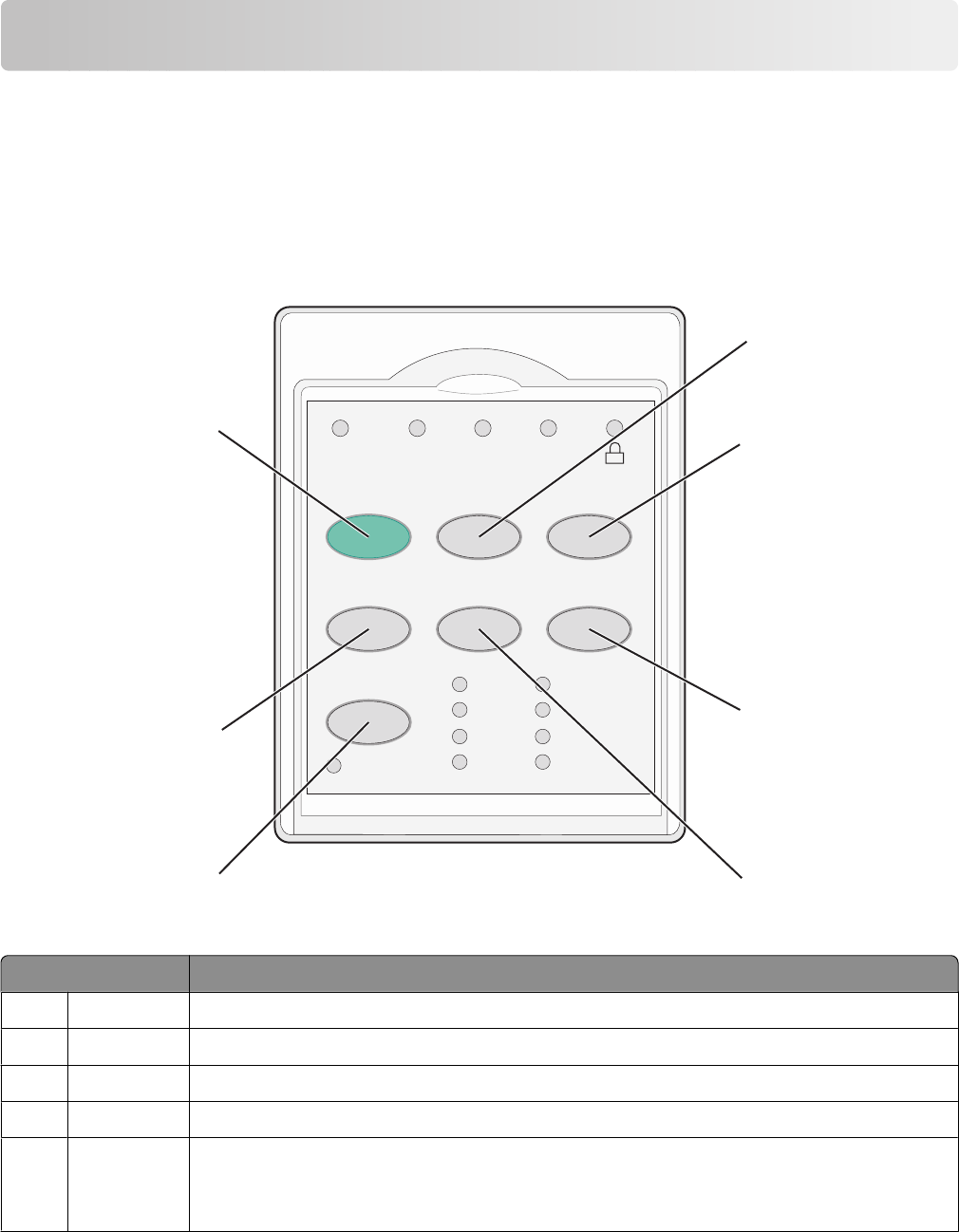
Using the control panel
Understanding the control panel buttons
The control panel has two layers of functionality:
• Layer 1, with the control panel cover closed, contains basic functions like FormFeed, Tear Off, and taking the
printer online/offline.
• Layer 2, with the control panel cover open, contains more advanced functionality. Use layer 2 to select a macro
and change printer menu settings.
Power Ready Tractor 2 Paper
Out
Start/Stop LineFeed FormFeed
Tear Off Load/Unload Tractor
Font
Courier
Gothic
Presentor
Orator
Script
Draft
Fast Draft
Prestige
Lock
4
5
6
7
1
2
3
Layer 1 control panel buttons
Button Function
1
LineFeed Advances the paper one line
2
FormFeed Advances the paper to the next Top-Of-Form
3
Tractor Alternates between Tractor 1 and Tractor 2 if the optional Tractor 2 is installed
4
Load/Unload Loads paper to the current Top-Of-Form or unloads paper to a parked position
5
Font Selects one of the resident font styles
Note: Repeatedly pressing the Font button cycles through the printer font selections. If you
continue pressing Font through a second pass, the font selections will be locked.
Using the control panel
17


















