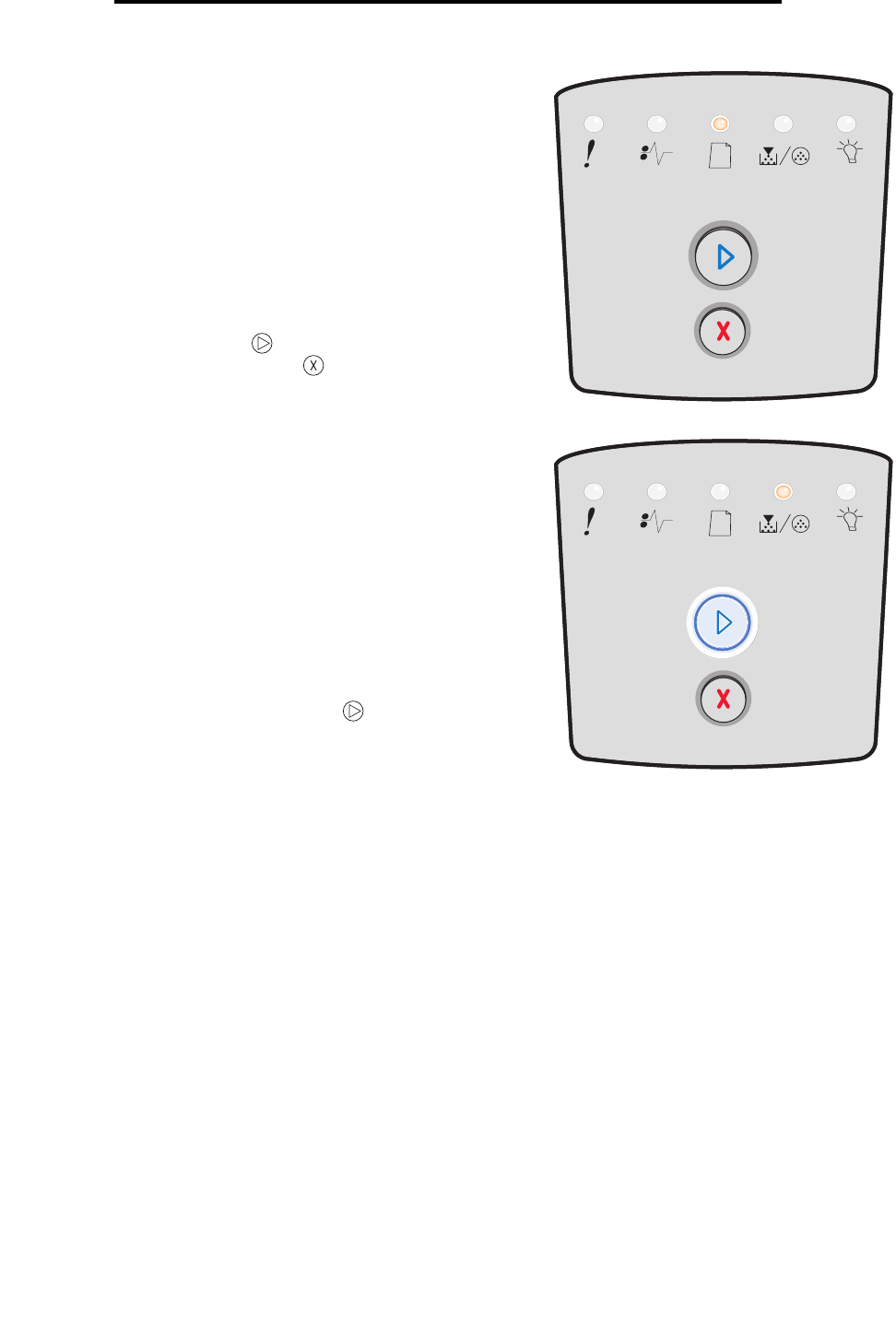
16
Understanding the control panel lights
Load manual feeder
Toner low
Light sequence:
• Load Paper—On
What this light sequence means:
The printer prompts you to load a single sheet of print media in the
manual feeder.
What you can do:
• Load print media into the manual feeder.
• Press Continue to resume printing.
• Press and hold Cancel to reset the printer.
Light sequence:
• Continue—On
• Toner Low/Replace PC Kit—On
What this light sequence means:
The printer is ready to receive and process data. In addition, the
toner in the toner cartridge is getting low.
What you can do:
• Press and release Continue to clear the light
sequence and continue processing the print job.
• Turn the printer off.
• Remove the toner cartridge, and shake it to extend the
life.
• Replace the toner cartridge. (See Changing the toner
cartridge on page 80 for help.)
• Turn the printer back on.


















