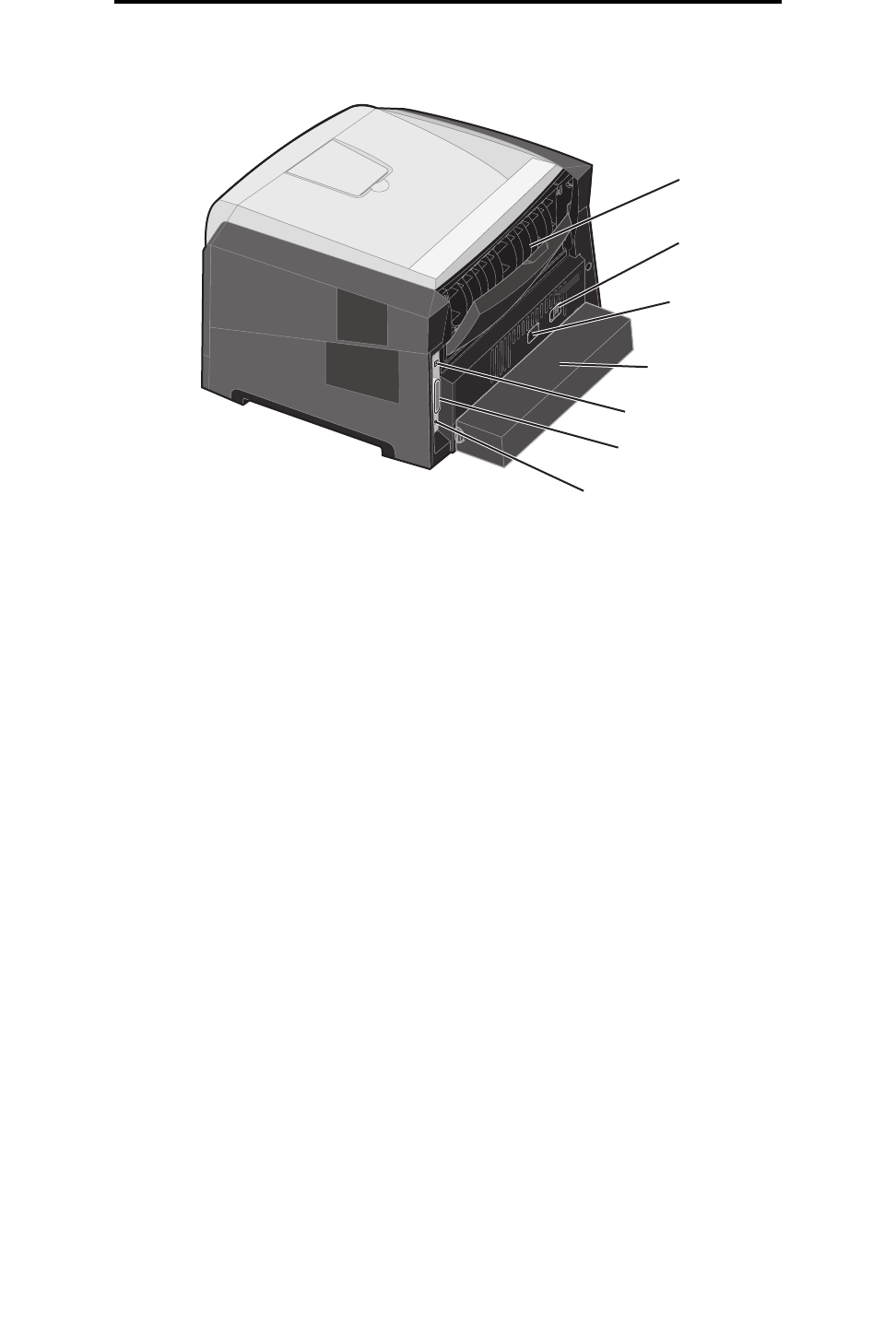
43
Selecting print media
Selecting print media
Selecting the appropriate paper or other print media reduces printing problems. The following sections contain guidelines
for choosing the correct print media for the printer:
•Paper
• Transparencies
• Envelopes
•Labels
•Card stock
Paper
To ensure the best print quality and feed reliability, use 75 g/m
2
(20 lb) xerographic, grain long paper. Business papers
designed for general business use may also provide acceptable print quality.
Note: Certain paper types will not print at maximum speed.
Always print several samples before buying large quantities of any type of print media. When choosing print media,
consider the weight, fiber content, and color.
1
2
3
6
7
5
4
1 Rear exit 5 USB connect
2 Power button 6 Parallel connect
3 Power cord connect 7 Ethernet connect
4 Dust cover (not available for some models)


















