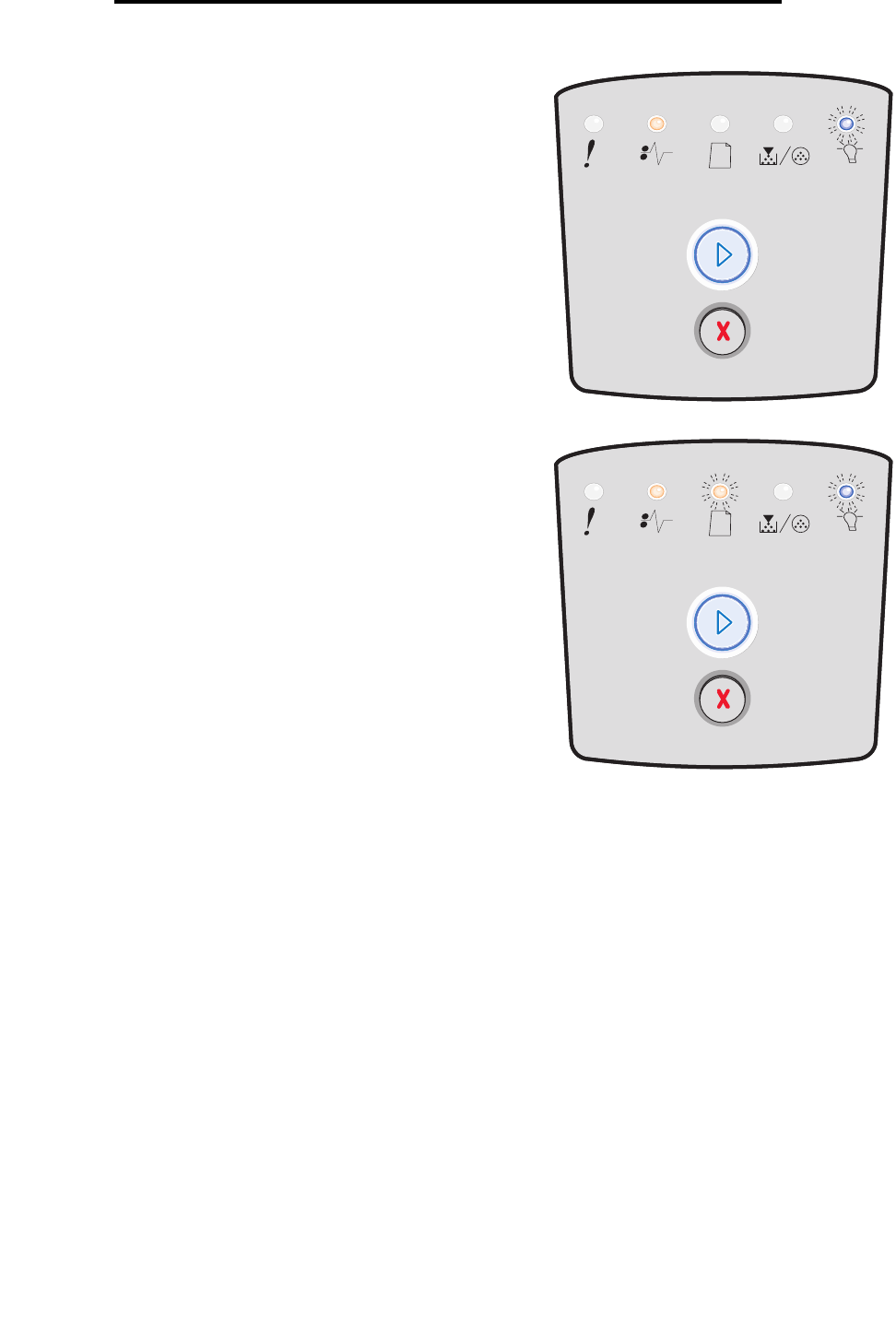
28
Understanding the control panel lights
Paper jam (duplex - unknown location)
Paper jam (duplex - unsupported size)
Light sequence:
• Continue—On
• Paper Jam—On
• Ready—Blinking
What this light sequence means:
A paper jam has occurred somewhere in the duplex unit.
What you can do:
Clear the paper jam. See Clearing jams on page 56 for more
information.
Light sequence:
• Continue—On
• Paper Jam—On
• Ready—Blinking
• Load Paper—Blinking
What this light sequence means:
A paper jam has occurred in the duplex unit due to an
unsupported print media size.
What you can do:
Clear the paper jam. See Clearing jams on page 56 for more
information.


















