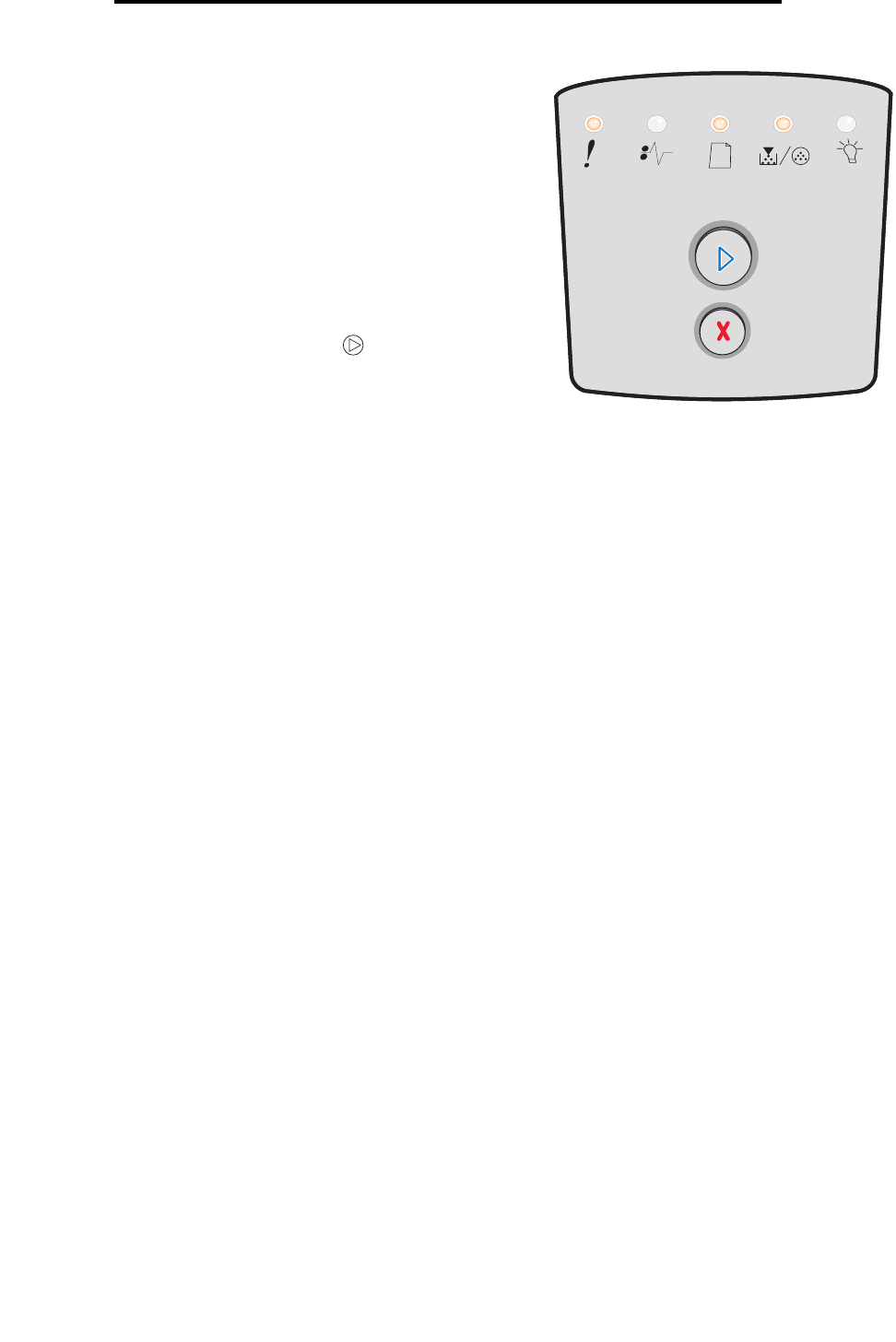
36
Understanding the control panel lights
Unsupported toner cartridge
Light sequence:
• Toner Low/Replace PC Kit—On
• Load Paper—On
• Error—On
What this light sequence means:
The toner cartridge is not supported by your printer.
What you can do:
• Press and release Continue to clear the light
sequence and continue processing the print job.
• Turn the printer off.
• Remove the toner cartridge, and replace it with a
supported toner cartridge. (See What supplies do I
need and how do I order them? on page 76 and
Changing the toner cartridge on page 80 for help.)
• Turn the printer back on.


















