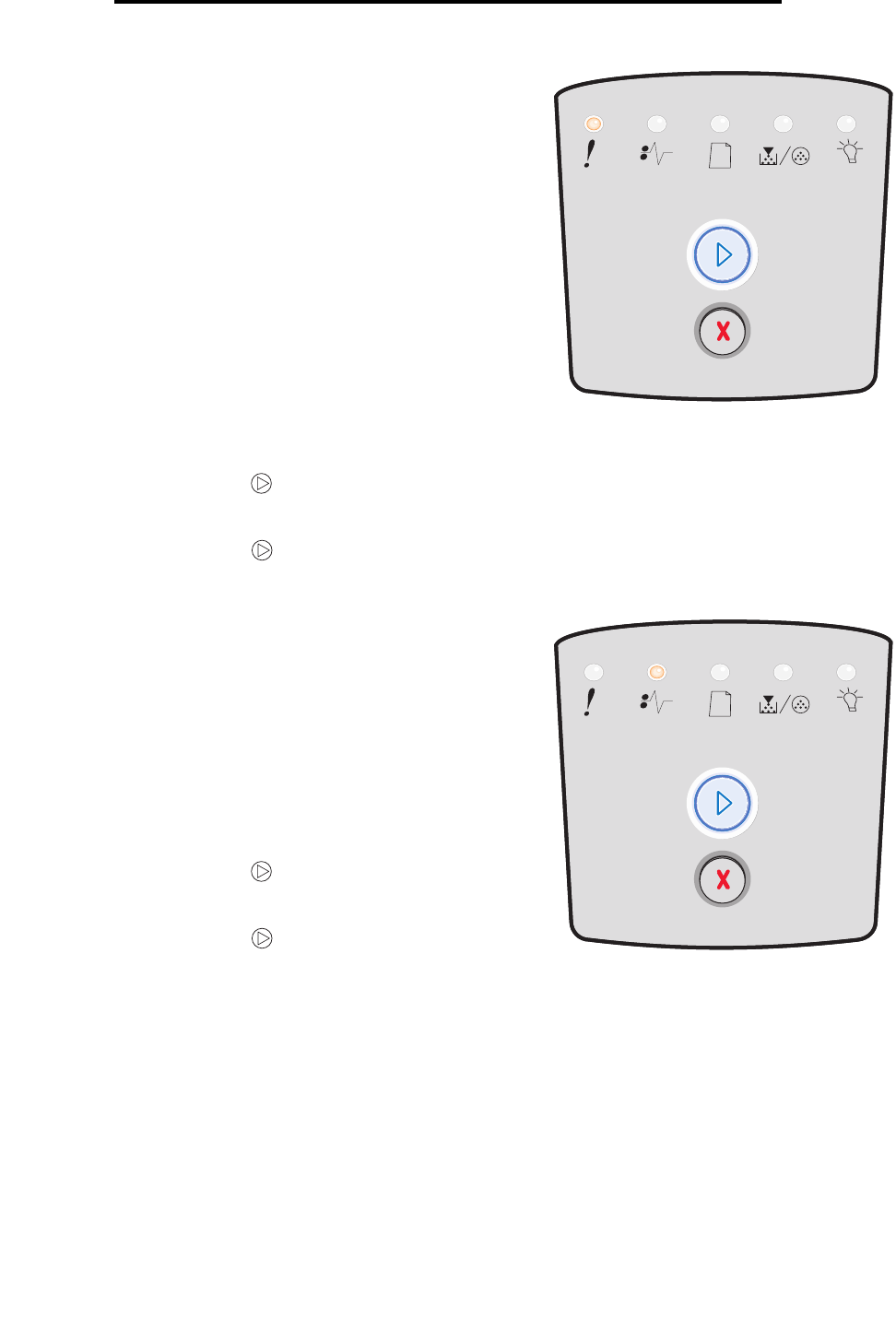
20
Understanding the control panel lights
Printer error
Paper jam printer error
Light sequence:
• Continue—On
• Error—On
What this light sequence means:
The printer has one of the following errors:
• Memory is full, insufficient to save what is in the buffer.
• A page is too complex to print or is shorter than the set
page margins.
• Resolution of a formatted page is reduced to 300 dpi.
• A font error occurred.
• Communication with the host computer is lost.
• Short paper.
What you can do:
• Press Continue twice quickly to see the secondary
error code. See Secondary error codes on page 25 for
more information.
• Press Continue to clear the secondary message.
Light sequence:
• Continue—On
• Paper Jam—On
What this light sequence means:
The printer has a paper jam.
What you can do:
• Press Continue twice quickly to see the secondary
error code. See Secondary error codes on page 25 for
more information.
• Press Continue to resume printing once all the
jammed pages are cleared from the paper path.


















