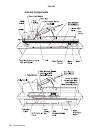1-6 Service Manual
4036-304
Auto Document Feeder Operation
When using the Auto Document Feeder (ADF) mechanism, a page is fed into the ADF by
a pick roller and through the ADF by a feed roller. A separation pad located opposite to
the pick roller is used to properly feed the pages one at a time when placed on the input
tray. The flatbed optical unit/carrier is positioned to the far left so when the paper passes
through the ADF, the bottom side of the page is scanned by the flatbed CCD. The home
position sensor detects when the carrier is in the proper position for ADF scanning. In
addition, an ADF cover open sensor detects when the upper ADF assembly is open or
closed into proper operating position. The scanner cannot operate when this sensor is
open.
While the page is fed through and scanned from the bottom via the flatbed CCD, the top
side of the page is simultaneously scanned via a CCD unit positioned within the ADF unit.
As the page feeds between the two CCD units, the page discharges to the exit tray on the
left side of the ADF.