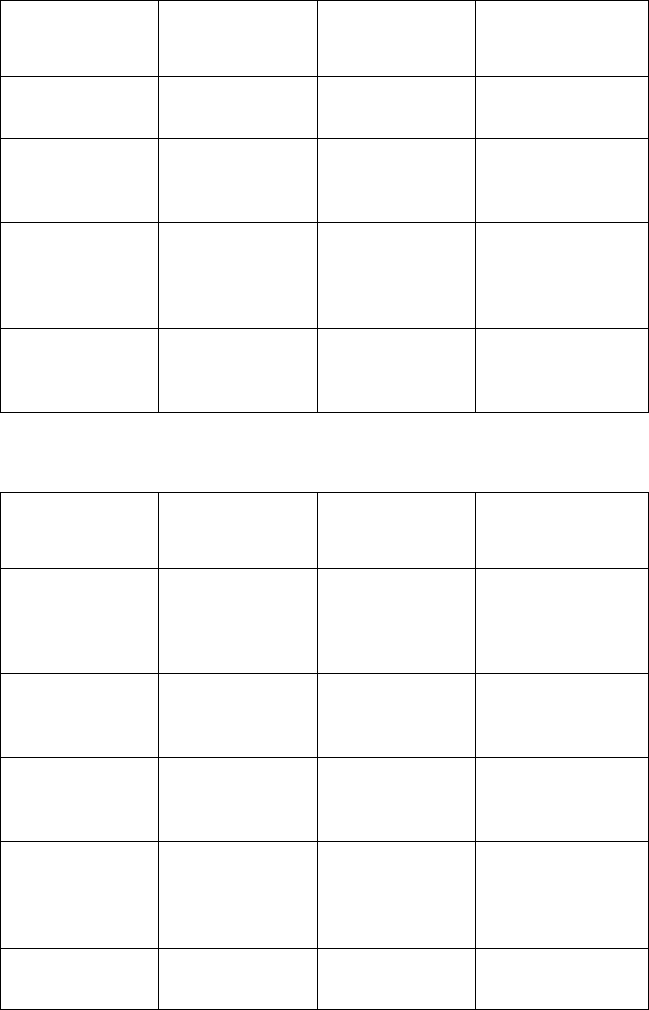
2-14 Service Manual
4036-304
Strange Sound Generated (flatbed)
Frequent paper jam, double feed or skew
Cause
Relevant
Unit
Check Action
Motor unit
failure
Motor unit Visual check Replace the
carrier motor.
Main scanner
card failure
Main scanner
card
Replace the
main scanner
card.
Replace the
main scanner
card.
Scanning
module
Scanning
module
Check if
scanning
module is
loose.
Replace the
flatbed CCD
optical unit.
Dirt on rail None Visual check Clean the rail
with isopropyl
alcohol.
Cause
Relevant
Unit
Check Action
Paper setting
failure
Operation
error
Is the paper
correctly set
in the paper
chute?
Teach users to
properly
position the
paper.
Paper failure Operation
error
Is the
specified
paper used?
None
ADF
connector
slip-off
ADF unit Visual check
of motor
rotation
Connect the
connector.
Pad assembly
failure
Pad assembly Check the
pad assembly
for wear and
tear.
Clean/replace
the pad
assembly/touch
spring unit
ADF unit
failure
ADF unit Replace the
ADF unit.
Replace the
ADF unit.


















