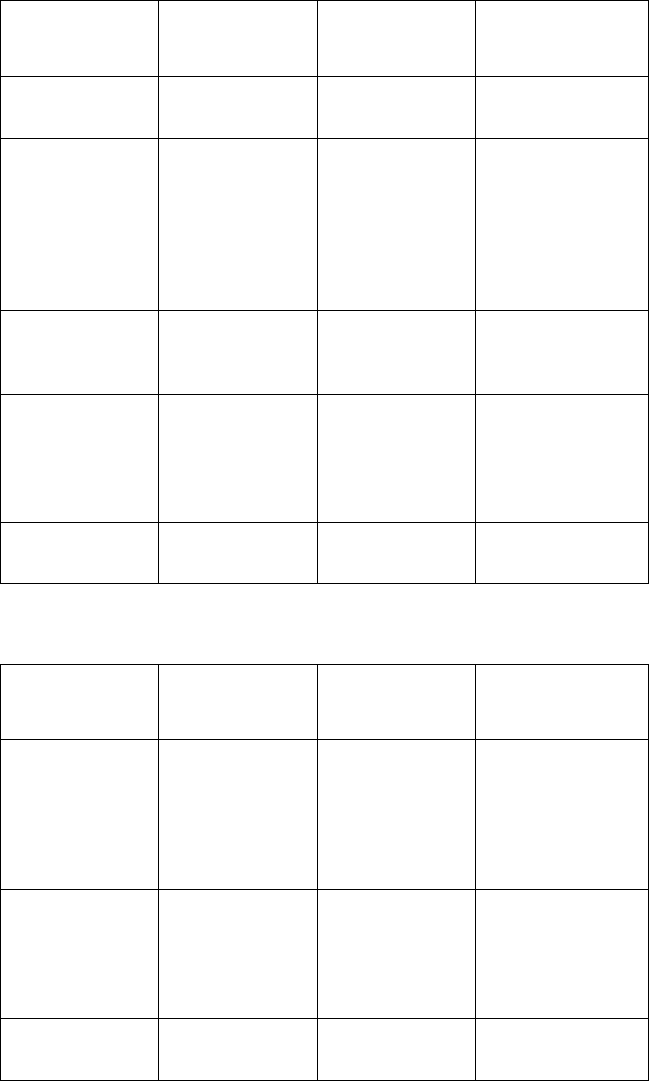
Problem Solving 2-11
4036-304
Image does not appear
Large jitter
Cause
Relevant
Unit
Check Action
ADF cover
open
ADF cover Visual check Close the ADF
cover.
1394
Communica-
tion board-
main control
board
connection
failure
None Visual check Connect the
connector.
Lamp Inverter
failure
Lamp inverter Visual check Replace the
CCD optical
unit.
CCD board-
main scanner
board
connection
failure
None Visual check Connect the
connector.
CCD board
fails
CCD board Visual check Replace the
optical unit.
Cause
Relevant
Unit
Check Action
1394
Communica-
tion - main
control board
connection
failure
None Visual check Connect the
connector.
Motor-main
scanner
PCBA
connection
failure
None Visual check Connect the
connector.
Motor failure Carrier motor Visual check Replace the
carrier motor.


















