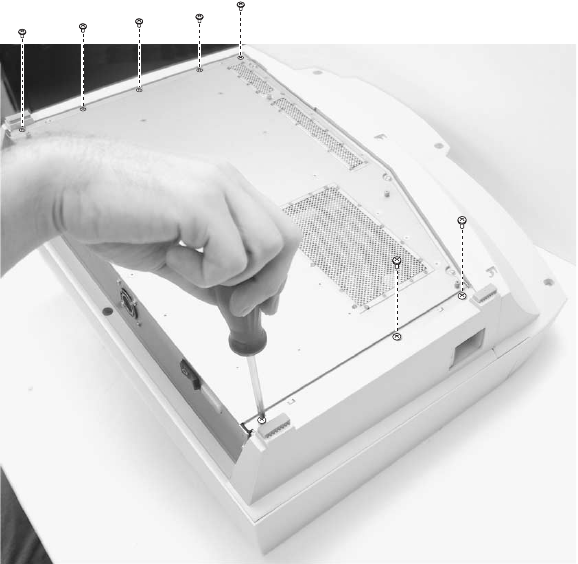
3-16 Service Manual
4036-304
Carriage Motor Assembly Removal
1. Remove the upper housing unit. Go to “Upper Housing Removal” on page 3-12.
2. Press the pulley on the carriage belt pulley assembly toward the center of the unit
and remove the carriage belt from the pulley.
3. Disconnect connector from carriage motor assembly.
4. Remove the three screws from carriage motor assembly.
5. Remove the carriage motor.
Carriage Belt Pulley Assembly Removal
1. Remove the upper housing unit.
2. Press the pulley on the carriage belt pulley assembly toward the center of the unit
and remove the carriage belt from the pulley.
3. Remove the two screws.
4. Remove the carriage belt pulley assembly.
MFD Controller Cage Removal
1. Remove the document output tray and document cover.
2. Place the scanner on its back.
3. Remove eight screws from the bottom housing.


















