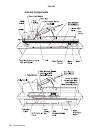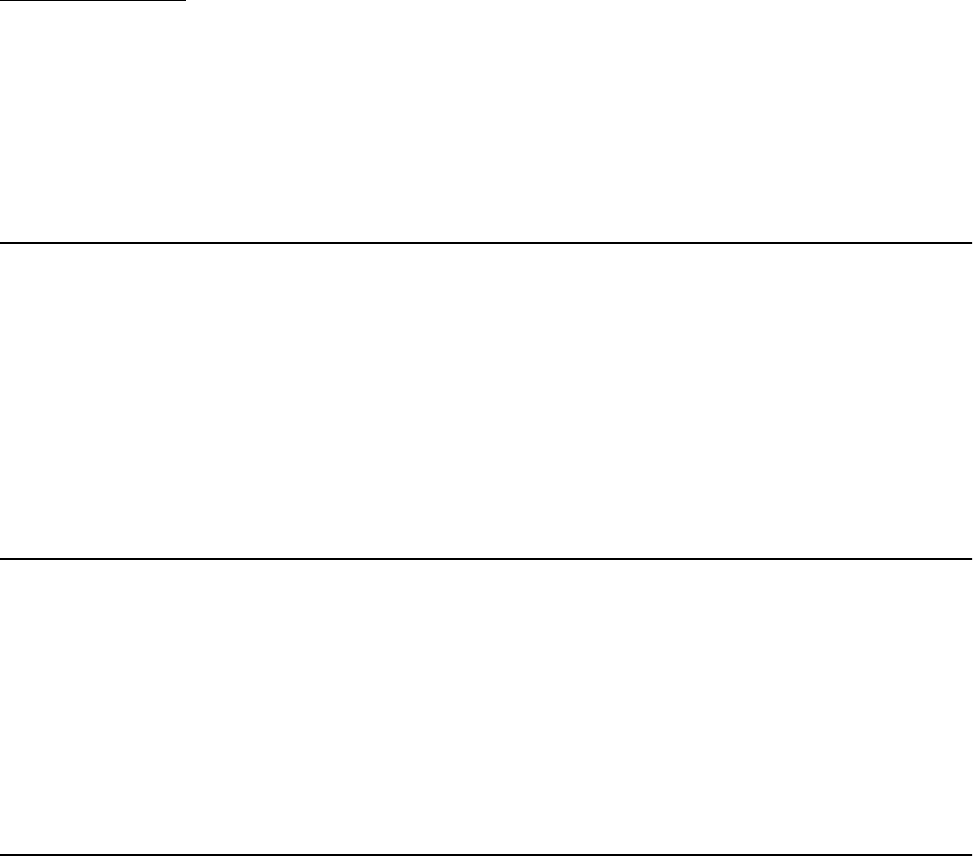
Overview 1-1
4036-304
1. Overview
This manual is for maintenance engineers. It describes the maintenance areas,
installation, disassembly, and the main troubleshooting guides.
Take your time to read this manual thoroughly to obtain comprehensive knowledge about
the scanner before servicing the unit.
Service Guidelines
1. Before disassembling the scanner, make sure the power supply cord is disconnected
from the power outlet. Do not remove or install the connectors on the scanner with
the power supply turned ON.
2. Use caution not to drop small parts or screws inside the unit when disassembling
and reassembling.
3. Do not pull the connector cable when disconnecting it. Hold the connector.
4. When carrying the scanning head unit, put it in an anti-static bag.
5. Keep the document glass platen surface clean with a dry clean lint free cloth.
Product Description
The 4036-304 Scanner is a multifunction solution that offers integrated print, copy, fax
and color network-scanning capabilities for increased small workgroup productivity. The
scanner is easy to use and provides low-cost access to key office functions, including fax
from workstation, network color copying, scanning, and electronic document routing.
Give your document to the scanner, and in a few steps, it scans to the network and
delivers it wherever, to whomever you want. With this scanner, inefficient trips to the
mailroom, copier, fax machine and to your workstation are a thing of the past.
Product Features
Ease of Use
The user interface on the front of the scanner looks like a panel on a copier with standard
phone keys added. The operating steps follow the same procedure as that of a copier or
fax machine.