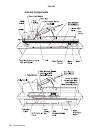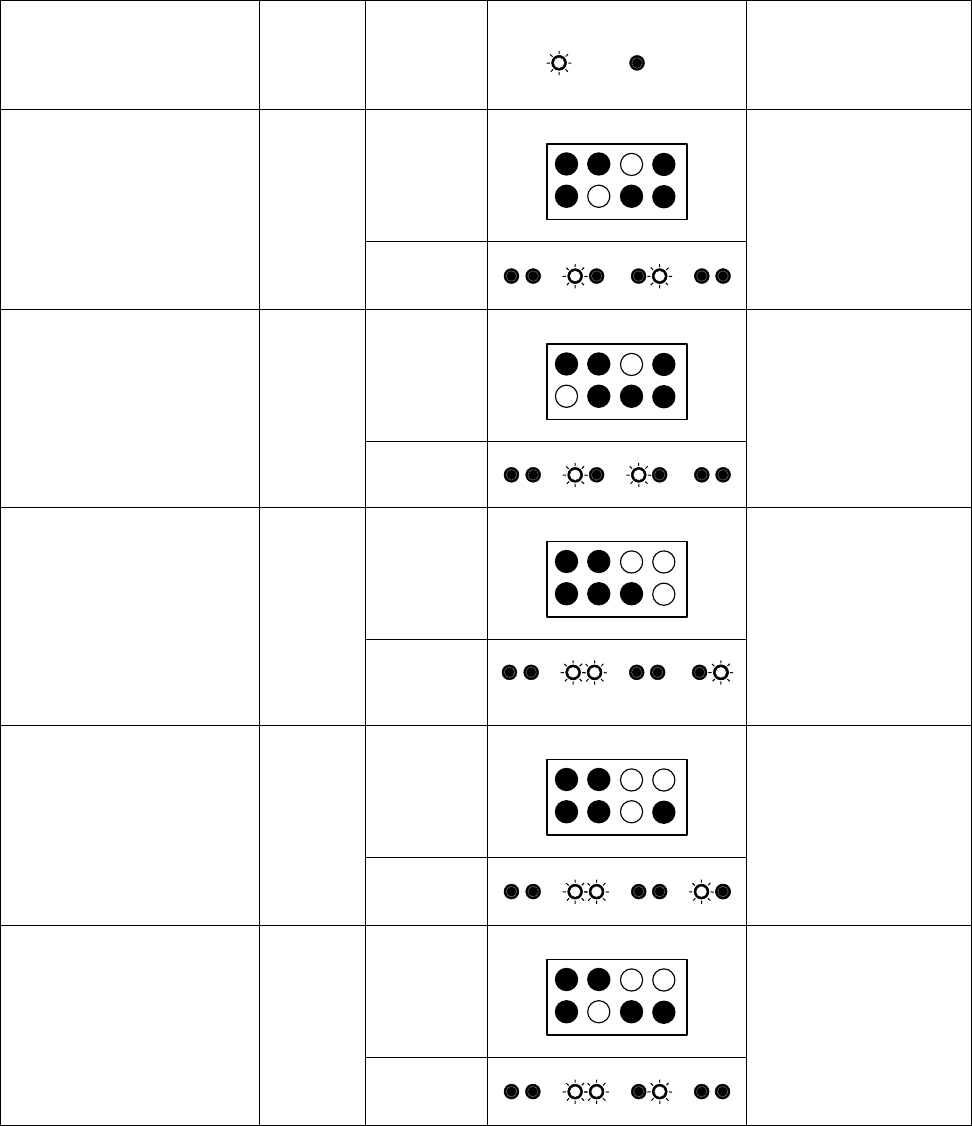
Problem Solving 2-3
4036-304
Error: 24 - Serial port failure 2 1st Problem with TTY/Serial
Port. Replace the MFD
controller card.
2nd
Error: 28 - Problem with the
CPU
2 1st Replace the MFD
controller card.
2nd
Error: 31 - No hard drive
found.
Note: Error message not
displayed. Only beep code
and LED patterns are
generated for error 31.
3 1st Check connections to
the hard disk drive and
associated cables for
continuity. Check power
going to the hard disk
drive. Replace the
power distribution card
if no power is present. If
power is present,
replace the hard disk
drive.
2nd
Error: 32 - Corrupt hard
disk drive
Note: Error message not
displayed. Only beep code
and LED patterns are
generated for error 32.
3 1st Replace or reformat the
hard disk drive. See
“Hard disk drive
refresh” on page 3-1.
2nd
Error: 34 - Hard Drive failure 3 1st There was an error
writing to the hard disk
drive. Replace or
reformat the hard disk
drive. See “Hard disk
drive refresh” on
page 3-1.
2nd
Error number and
description
Number
of beeps
MFD
controller
card
generation
LED pattern
(on= , off= )
Action