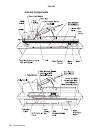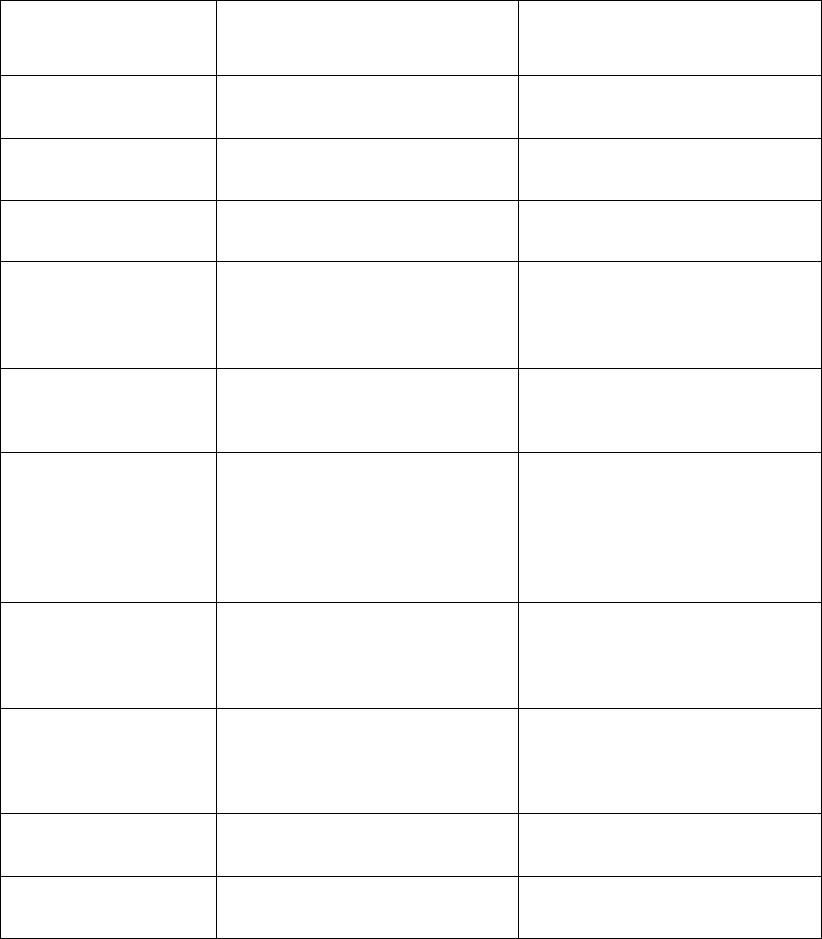
Problem Solving 2-5
4036-304
Scanner Errors
Scanner Errors are errors detected within the scanner mechanism and auto document
feeder assembly. These errors appear on the user interface touch screen along with a
number of flashes of the flatbed CCD lamp (the flash sequence is repeated 10 times).
See the following table for an explanation of each error code and the corrective action to
resolve the problem.
Number of CCD
Lamp Flashes
Error Message Displayed
to UI
Action
1 Oasis 1 SDRAM failure Replace the main scanner
board.
2 Oasis 2 SDRAM failure Replace the main scanner
board.
3 CPU SDRAM failure Replace the main scanner
board.
4 Flatbed A/D Dark Calibration
Error
Replace the flatbed optical
unit assembly. If problem
persists, replace the main
scanner board.
5 ADF A/D Dark Calibration
Error
Replace the ADF optical unit.
If problem persists, replace the
main scanner board.
6 Home Sensor failure Check the flatbed motor, belt
and home position sensor for
proper operation. Replace any
defective parts. If no defective
parts are found, replace the
main scanner board.
7 Flatbed Lamp failure Check the flatbed optical unit
for proper connection.
Replace the flatbed optical
unit if necessary.
8 ADF Lamp failure Check the ADF optical unit for
proper connection. Replace
the ADF optical unit if
necessary.
None SCSI Command Not
Supported
Replace the main scanner
board.
None Invalid field in CDB Replace the main scanner
board.