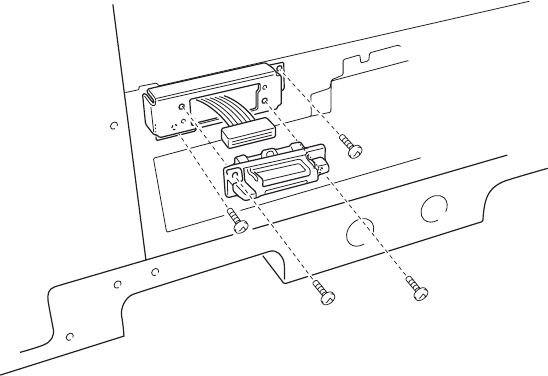
4-14 Service Manual
5056-XXX
Connector, duplex unit removal
1. Open the top unit and remove the upper cassette, left front cover, paper feed cover, left side cover, RIP
cover, RIP board, RIP box, and the electronic box. Remove the turn guide, open the paper feed cover, and
remove the duplex unit. Remove the left side cover and power supply A.
2. Disconnect the connector, and remove the two screws from the mounting plate.
3. Remove the two screws of the drawer connector from the mounting plate drawer bracket.
Paper tray lift motor removal
1. Remove the front, right, left rear, and rear covers.
2. Remove the cassette.
3. Disconnect the cable from the paper tray lift motor.
4. Remove the three black screws from the paper tray lift motor.
5. Remove the paper tray lift motor.


















