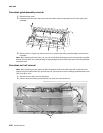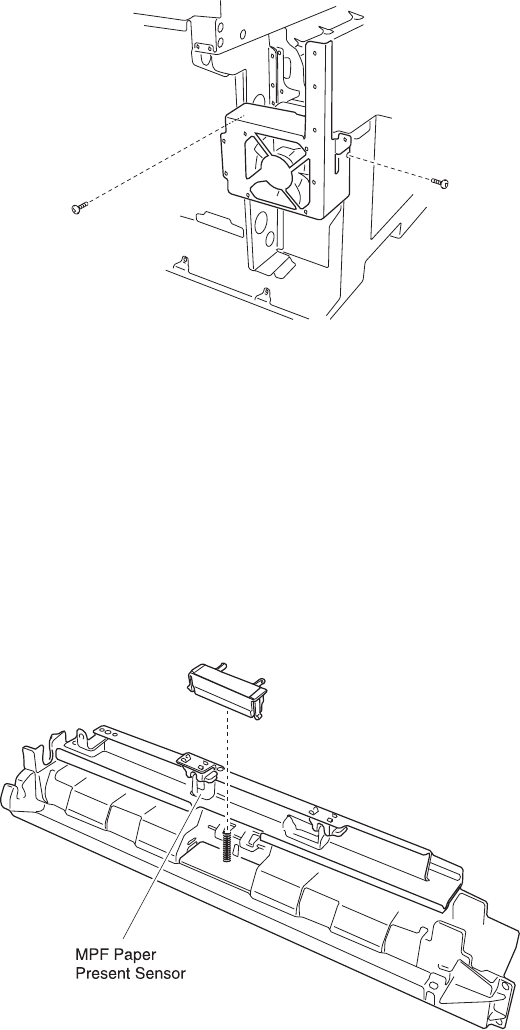
Repair information 4-25
5056-XXX
Main unit fan removal
1. Remove the left side cover, the solenoid cover, and the rear cover.
2. Remove the LVPS (low voltage power supply) 1.
3. Remove two screws from the main unit fan bracket.
4. Disconnect the fan power cable from CN6 on the CK2 daughter card board.
5. Remove the fan.
Motor drive board removal
1. Remove the upper cassette, front cover B, paper feed cover, and the left side cover.
2. Disconnect the five connectors, remove five screws, and remove two screws from the motor drive board.
Multipurpose feeder paper present sensor removal
1. Open the top unit and remove the upper cassette, front cover, turn guide, multipurpose feeder, right side
cover, turn guide, and multipurpose feeder frame.
2. Disconnect the connector and remove the multipurpose feeder paper present sensor.