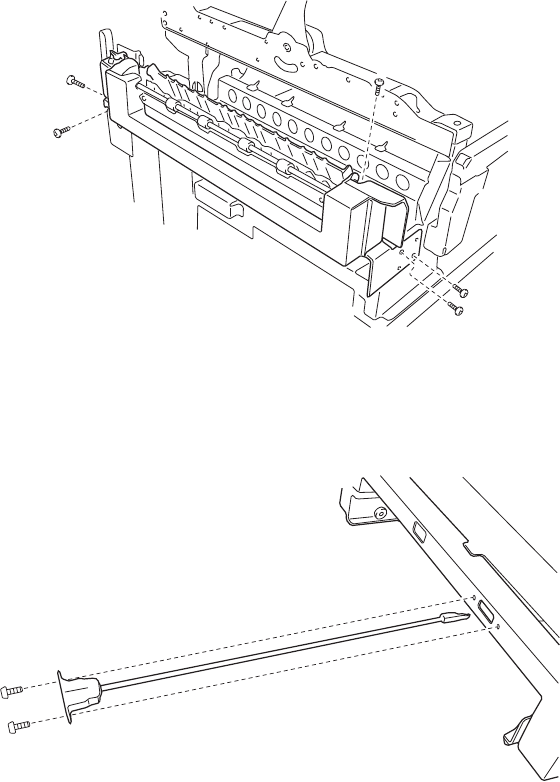
Repair information 4-17
5056-XXX
Face up paper exit assembly removal
1. Open the top unit, and remove the upper cassette. Open the duplex cover, and remove the duplex unit.
2. Remove the left front cover, left side cover, and rear cover.
3. Remove the three screws from the face up delivery assembly, and remove the assembly.
Front cover open switch actuator removal
1. Open the front cover.
2. Remove the two screws from the front cover open switch actuator.


















