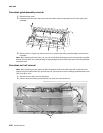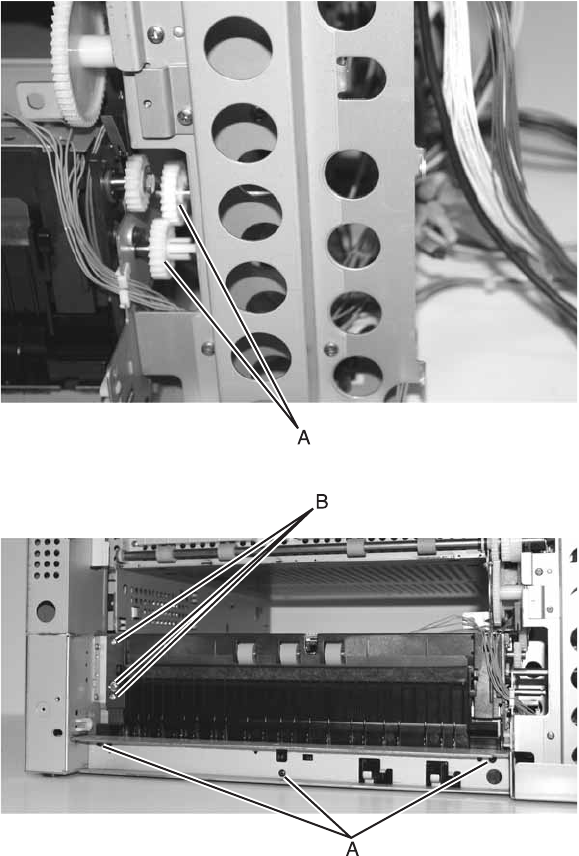
Repair information 4-27
5056-XXX
6. Remove the paper feed gear unit, paper feed clutch, and two gears (C) not held in place with an E-clip.
7. Remove the 3 screws (D), and remove the cassette guide.
8. Remove the brass screws (E) on the left side of the paper feed unit.
9. Remove the paper feed unit, being careful to route the sensor cabling through the wire guides.