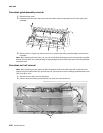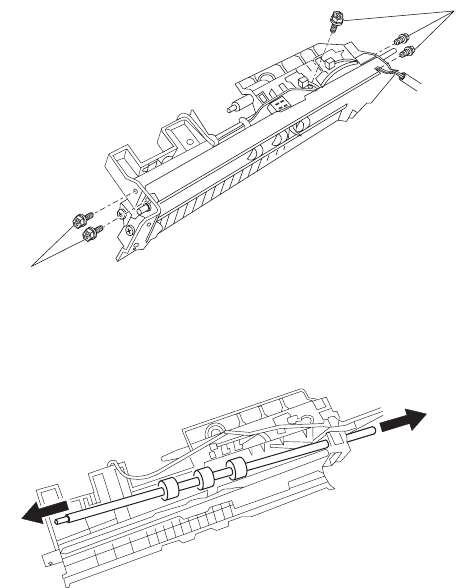
Repair information 4-31
5056-XXX
Relay roller removal
Note: This removal can be used for the expansion paper-feed unit relay roller removal as well.
1. Remove the paper feed unit from the machine.
2. Remove the e-clips and bushings from each end of the relay roller shaft.
3. Remove the five screws (A) that hold the top metal plate on the unit.
4. Remove the top plate from the paper-feed unit.
5. Slide the relay roller to the right (B), and tilt the roller up and out of the unit.
6. Pull the relay roller to the left (C), and remove the roller from the paper-feed unit.
A
A
C
B