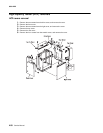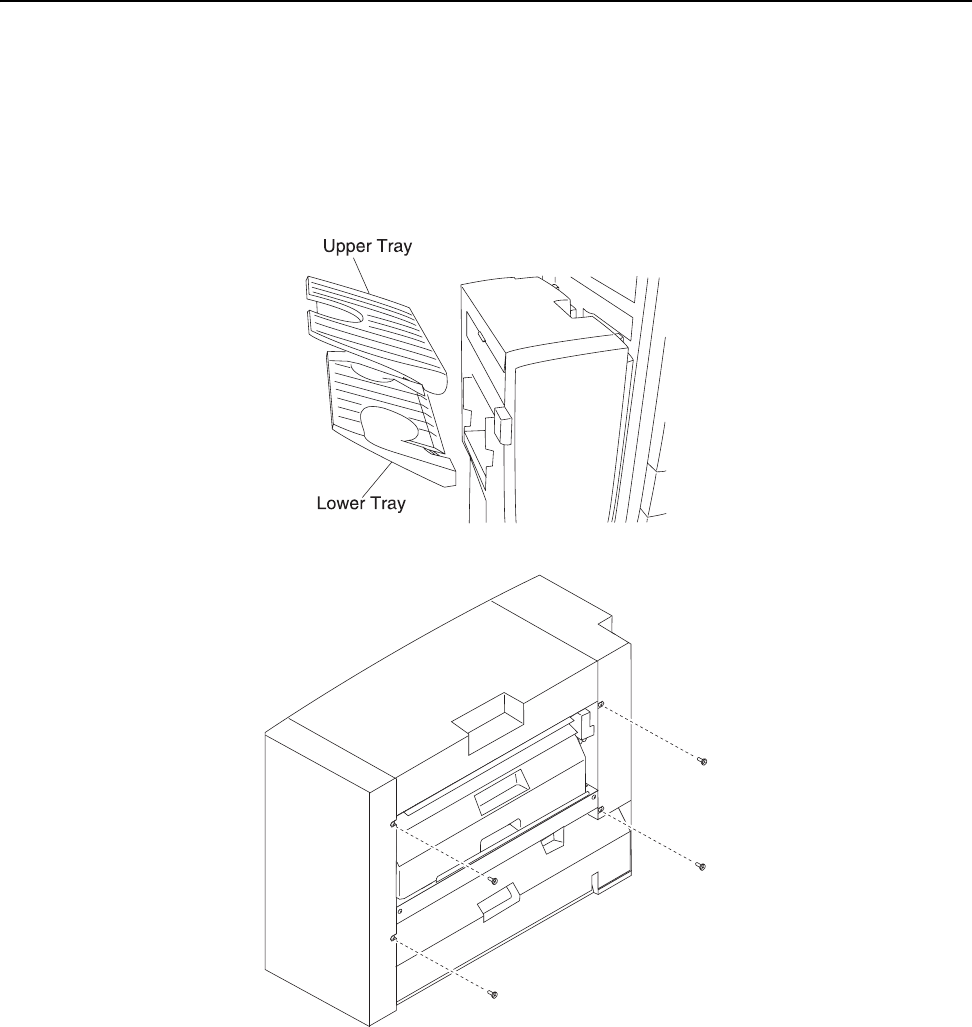
Repair information 4-63
5056-XXX
Finisher removals
Note: Check finisher alignment when moving or servicing the finisher. After moving or servicing the finisher,
print some test pages to the finisher to ensure the vertical and horizontal alignment is correct. If the finisher is
not properly aligned, refer to “Aligning the finisher and printer” on page 3-59 for alignment instructions.
External covers removals
1. Remove the finisher trays.
2. Remove the two screws from the front cover, and remove the cover.
3. Remove the two screws from the rear cover, and remove the cover.