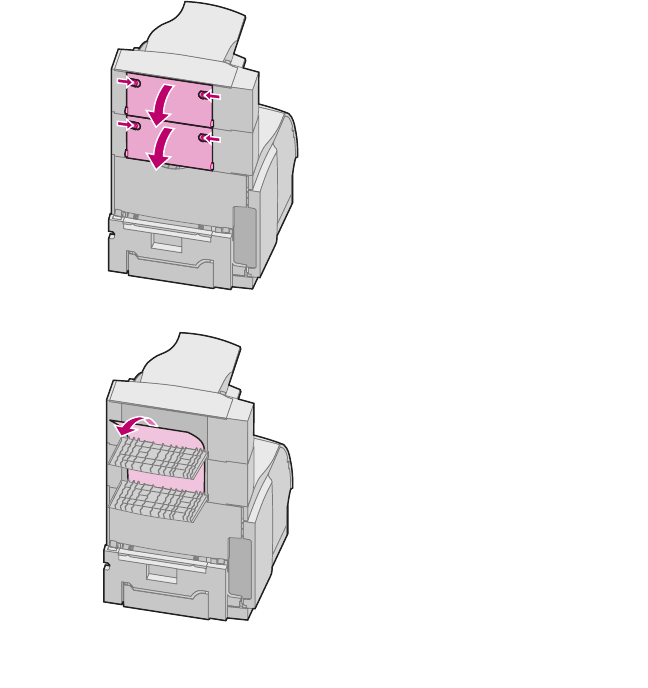
103Clearing Jams
Between output options You should be able to remove the paper jam from the output option
indicated by the message; however, in this case you may need to
open the rear door of another output option to remove the jam.
1 Open the output option rear door for the output option
installed above it.
Locate and push the output option rear door latches in toward
the center. The rear door(s) opens and drops down.
N
OTE
:
If the jam occurs in a high-capacity output
stacker, it may be necessary to open both of its
rear doors.
.
2 Pull the paper straight out from the output option that has
more clearance space to access the jam.
While you have the output option rear doors open, check to
see if you have jams as described in
“In an output option
tray, but resistance” on page 104
.
3 Close all output option rear doors. Make sure all rear door
latches are closed.


















