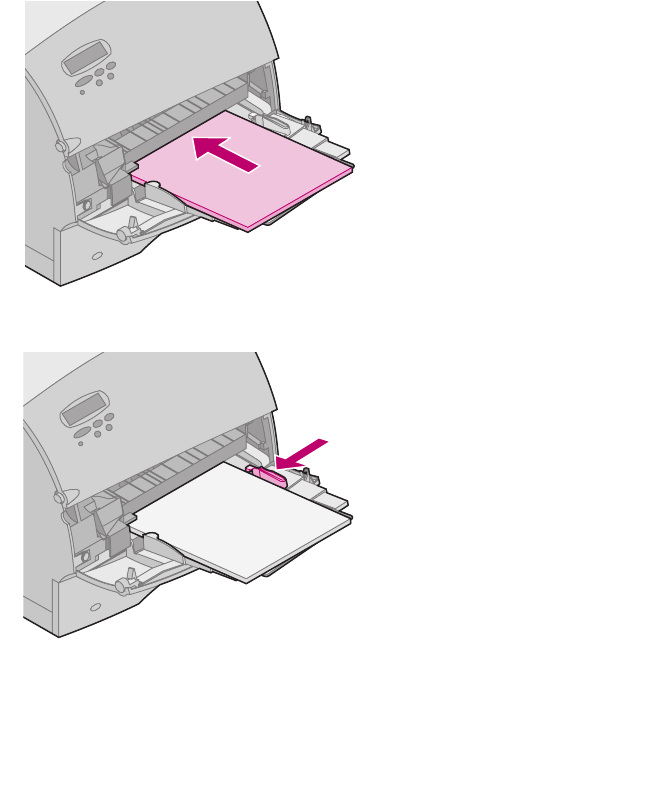
58Loading Print Materials
6 Slide the print material into the multipurpose feeder as far as it
will go. Do not force it. Forcing causes buckling of the print
material.
7 Make sure you have not loaded too much print material. The
stack should fit loosely under the stack height limiter. The
print material buckles if you load a stack that is too deep or
push the stack in too far.
8 Slide the paper width guide to the left until it lightly touches
the stack of print material. Do not bend the print material.


















