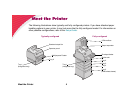2User’s Guide
Other sources of
information
Drivers, MarkVision and
Utilities CD
In addition to printer drivers and utilities, the Drivers, MarkVision and
Utilities CD includes information about Lexmark printers. After
launching the CD, click View Documentation and then click:
•
Printer Commands to open the Technical Reference and get
details about printer languages and commands, interface
specifications, and memory management.
•
Special Media to open the Card Stock & Label Guide and get
information about choosing the correct print material.
•
MarkVision™ Printer Utility to open documents providing
details about the MarkVision printer management software.
•
MarkNet™ Print Servers to open documents containing infor-
mation about configuring MarkNet print servers.
Lexmark Web site
Access our site on the World Wide Web for updated printer drivers,
utilities, and documentation:
www.lexmark.com