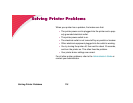114Using the Print and Hold Function
If you enter an invalid PIN, the message No Jobs Found. Retry? dis-
plays. Press Go to reenter the PIN, or press Stop to exit the Confi-
dential Job menu.
When you enter a valid PIN, you have access to all print jobs match-
ing the PIN you entered. The print jobs matching the PIN you
entered display on the operator panel when you enter the Print All
Jobs
, PRINT A JOB, Delete All Jobs, DELETE A JOB, and PRINT
COPIES
menu items. You can then choose to print or delete jobs
matching the PIN you entered. (See “Printing and deleting
held jobs” on page 107 for more information.) After printing the job,
the printer deletes the confidential job from memory.