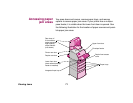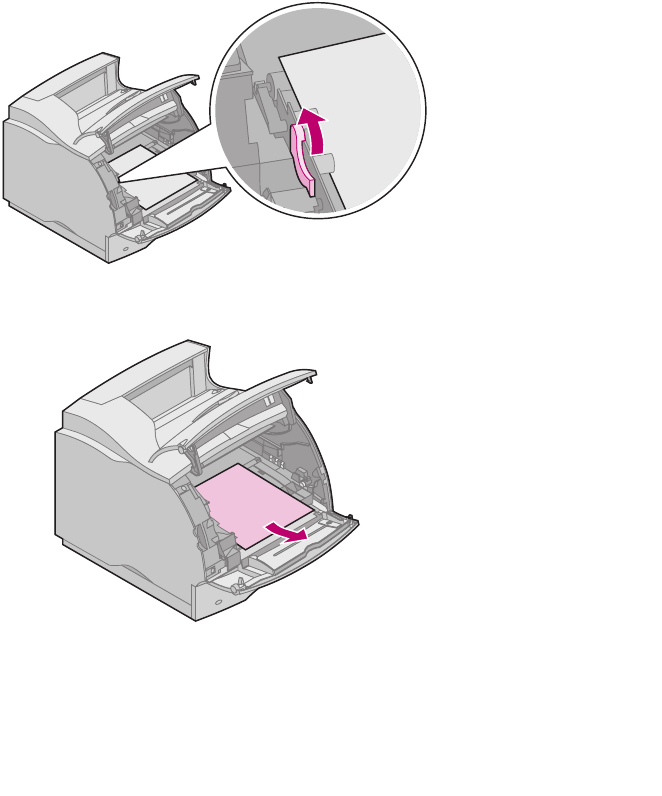
73Clearing Jams
3 Locate and gently push the feed roller release lever back to
release the pressure on the paper.
4 Pull the paper up and toward you. Reinstall the print cartridge.
5 Close the upper and lower front doors.
N
OTE
:
If there is resistance to the paper, and it does not
move immediately when you pull, stop pulling.
You need to access the paper from the rear
door. See
“202 Paper Jam Open Rear Door” on
page 74
for more information.