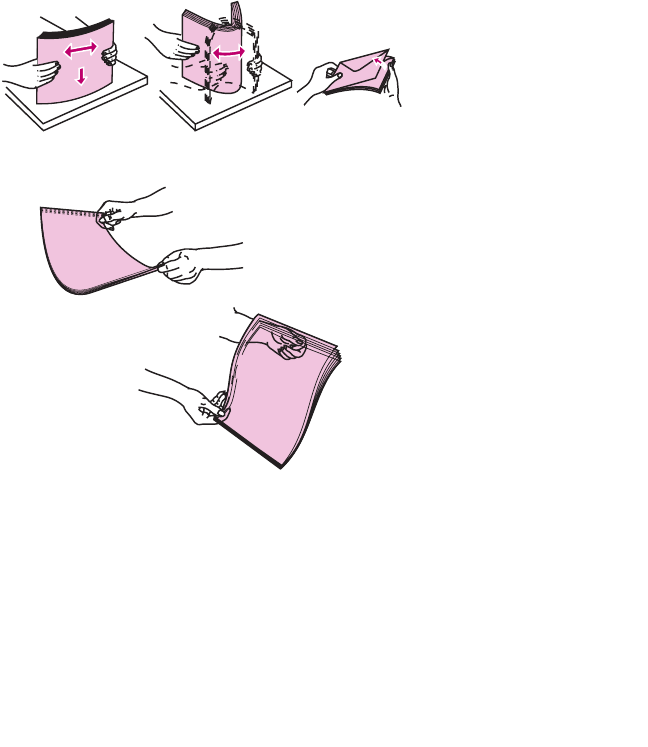
52Loading Print Materials
3 Prepare the print material for loading.
.
–
For paper and envelopes:
Flex paper or fan envelopes back and forth. Do not fold or
crease the paper. Straighten the edges on a level surface.
N
OTE
:
If envelopes jam while printing, try reducing the
number of envelopes in the multipurpose feeder.
–
For transparencies:
Hold the transparencies by the edges and avoid touching
the print side. Fan the stack of transparencies to prevent
feeding failures. Be careful not to scratch or leave finger-
prints on the print sides.


















